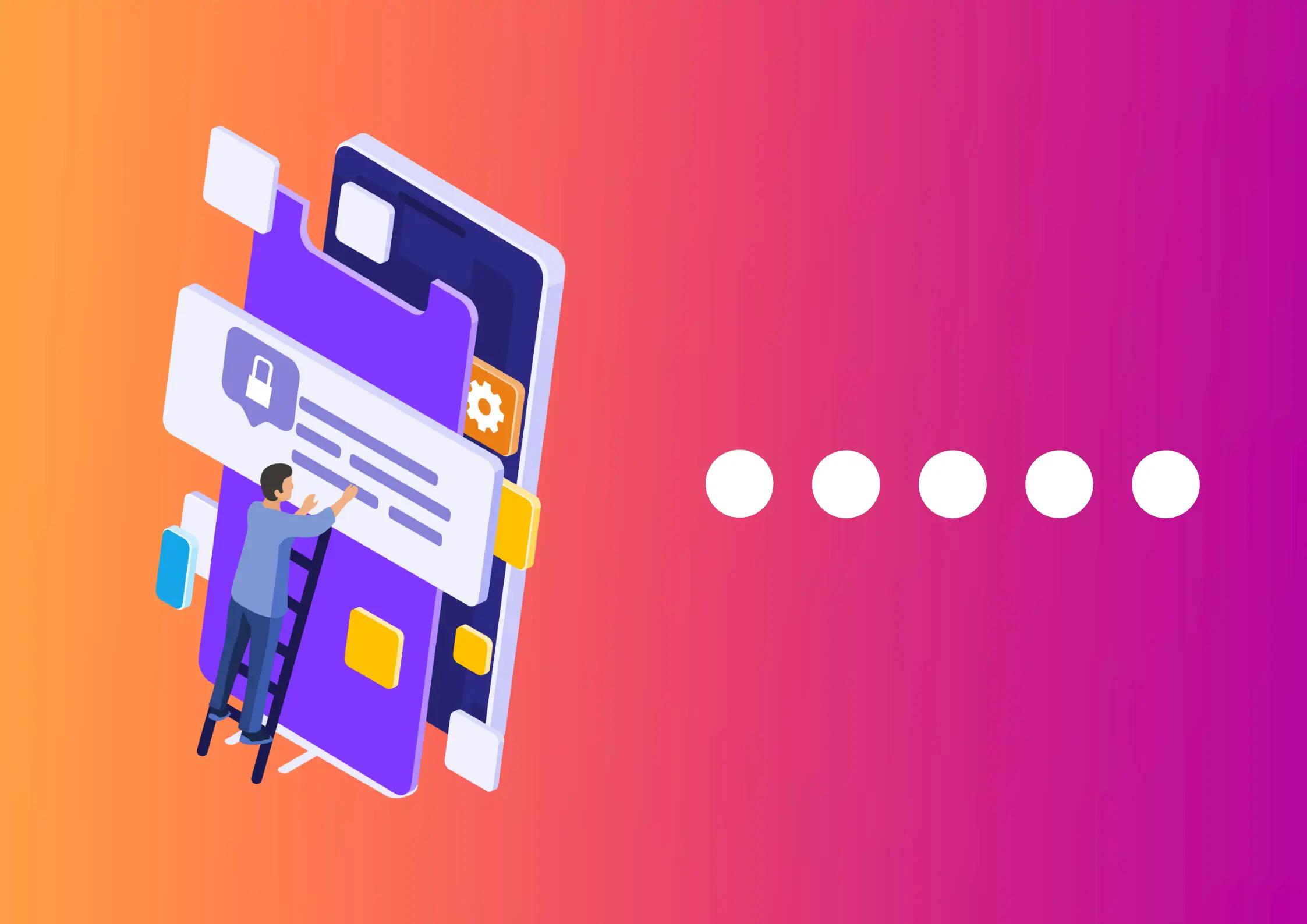📢 Sign up to my newsletter and never miss a beat!
Feature creep, the insidious phenomenon where a product’s functionality expands uncontrollably, often transforms promising projects into unwieldy, confusing nightmares for end-users. This occurs when too many features are added during development (or afterward), leading to a product that is overly complex and difficult to use. End-users may struggle to navigate a cluttered interface, resulting in frustration and potential abandonment. As developers and product managers strive to create the most comprehensive tools, they risk sacrificing usability and simplicity, alienating the very users they aim to serve. This article briefly discovers 7 effective strategies and areas to focus on to avoid feature creep, ensuring your product remains intuitive and user-friendly without compromising its core functionality.
1. User-Centered Design
User Research:
- Interviews and Surveys: Conduct detailed interviews and surveys with a diverse group of users to understand their needs, preferences, pain points, and how they currently use similar products. This helps in creating features that are genuinely valuable.
- User Personas: Develop detailed user personas that represent different segments of your user base. Each persona should include demographic information, goals, challenges, and preferences to guide feature development and ensure the product meets varied user needs.
Usability Testing:
- Prototype Testing: Before fully developing new features, create prototypes and test them with real users. Gather feedback on ease of use, intuitiveness, and overall satisfaction. Make necessary adjustments based on this feedback.
- Iterative Testing: Continuously test the product throughout its development. Each iteration should be tested for usability to ensure that new features do not complicate the user experience.
2. Focus on Core Functionality
Essential Features:
- Define Core Features: Identify the essential features that solve the primary problem for your users. These should be the features that align most closely with the product’s core mission and provide the highest value to users.
- Feature Prioritization: Use prioritization frameworks such as MoSCoW (Must have, Should have, Could have, Won’t have) or the Kano model to categorize features based on their necessity and impact on user satisfaction. Prioritize essential features and defer or reject non-essential ones.
Avoid Feature Bloat:
- Minimal Viable Product (MVP): Develop an MVP that includes only the core features necessary to address the main user problem. Launch this MVP to gather user feedback and validate assumptions.
- Feature Audits: Regularly review all features to assess their usage and value. Features that are rarely used or do not significantly enhance user experience should be simplified or removed to prevent clutter.
3. Simplicity and Intuitive Design
Clean UI Design:
- Minimalistic Design: Adopt a minimalistic design approach that emphasizes simplicity and clarity. Avoid unnecessary elements that could distract or confuse users. Ensure that every element serves a purpose.
- Consistency: Use consistent design patterns, colors, fonts, and layouts throughout the product. Consistency helps users learn and navigate the interface more easily, reducing cognitive load.
Intuitive Navigation
- Clear Information Architecture: Design a logical information architecture that organizes content and features in a way that makes sense to users. Use user research to guide the structure and ensure it aligns with user expectations.
- User Flows: Map out and optimize user flows to ensure users can complete tasks efficiently and without confusion. Test these flows with real users to identify and eliminate bottlenecks.
4. Agile and Incremental Development
Agile Methodologies:
- Incremental Releases: Break the development process into small, manageable increments or sprints. Each increment should deliver a functional part of the product, allowing for continuous feedback and adjustments.
- Regular Sprints: Conduct regular sprints and hold planning, review, and retrospective sessions to evaluate progress and make necessary adjustments. This helps keep the project aligned with user needs and prevents scope creep.
Feedback Loops:
- Continuous Feedback: Establish mechanisms for continuous user feedback, such as in-app surveys, feedback buttons, and user interviews. Encourage users to provide feedback on new features and overall usability.
- Adjust Based on Feedback: Use this feedback to make informed decisions about which features to develop, modify, or remove. Ensure that user feedback directly influences the product roadmap. In this article, I discuss how to properly and efficiently incorporate it into your roadmap and give you a ready-to-use process to close the feedback loop.
5. Effective Product Management
Clear Product Vision:
- Vision Statement: Develop a clear and compelling product vision that outlines the main goal, target audience, and value proposition. This vision should guide all development efforts and keep the team focused on what matters most.
- Roadmap: Create a product roadmap that highlights key milestones, feature priorities, and timelines. Use this roadmap to communicate the plan to stakeholders and manage expectations.
Decision Making:
- Feature Requests: Implement a structured process for evaluating feature requests. Consider the alignment with the product vision, user demand, and resource availability before approving new features.
- Stakeholder Management: Engage with stakeholders regularly to understand their needs and concerns. Educate them on the importance of maintaining a user-friendly product and be prepared to push back on unnecessary feature requests that do not align with the core vision.
6. Analytics and User Metrics
User Behavior Analysis:
- Analytics Tools: Use analytics tools like Google Analytics, Mixpanel, or Hotjar to track user behavior and feature usage. Identify which features are most frequently used and which are rarely accessed to make data-driven decisions.
- Heatmaps: Employ heatmaps to visualize user interactions and understand how they navigate through the product. Heatmaps can highlight areas of confusion or inefficiency in the interface.
Data-Driven Decisions:
- Usage Metrics: Base decisions on quantitative data such as usage frequency, user retention, and task completion rates. Prioritize features that show high usage and positive impact on user engagement.
- A/B Testing: Conduct A/B testing to compare different versions of features and determine which variations perform better in terms of user engagement and satisfaction. Use these insights to refine and improve the product.
7. Clear Onboarding and Education
Effective Onboarding:
- Guided Tours: Implement guided tours or walkthroughs that introduce new users to the product’s main features and functionalities. Ensure that these tours are concise and helpful, providing users with the knowledge they need to get started quickly.
- Tutorials and Help Sections: Provide comprehensive tutorials, help sections, and FAQs to assist users in learning how to use the product effectively. Ensure these resources are easily accessible and user-friendly.
User Education:
- Tooltips and Hints: Use tooltips, hints, and contextual help to educate users about features without overwhelming them. These small, context-sensitive prompts can guide users through complex tasks.
- User Community: Foster a user community or forum where users can share tips, ask questions, and provide support to each other. A strong user community can enhance the overall user experience and reduce the burden on customer support.
By focusing on these detailed strategies, you can avoid feature creep that confuses users and instead create a product that is intuitive, user-friendly, and aligned with their needs.
Want to Explore More on This Topic?
Delve deeper with these curated resources! Discover insightful articles, expert blogs, and top-rated books to enhance your knowledge and skills.
Note: Some links are affiliate links, which means I may earn a small commission if you decide to make a purchase.
- “Don’t Make Me Think” by Steve Krug: This book is a classic in the field of user experience design. It provides practical advice on how to create intuitive and user-friendly websites. Krug emphasizes simplicity and clarity, offering tips on how to design interfaces that users can navigate effortlessly.
- “Lean UX: Applying Lean Principles to Improve User Experience” by Jeff Gothelf and Josh Seiden: This book introduces the concept of Lean UX, which combines the principles of Lean Startup with user experience design. It focuses on rapid iteration, user feedback, and collaboration to create better products.
- “Inspired: How To Create Products Customers Love” by Marty Cagan
This classic book covers building customer-centered products and avoiding feature bloat. Cagan emphasizes the importance of understanding user needs to prioritize impactful features, making it a go-to for managing feature creep. - “Escaping the Build Trap: How Effective Product Management Creates Real Value” by Melissa Perri
Perri addresses the “build trap” — a focus on output over outcomes. She provides strategies for ensuring product development aligns with user needs and business goals, helping PMs avoid unnecessary features. - “Lean Product and Lean Analytics” by Ben Yoskovitz & Alistair Croll
Both titles in this series highlight data-driven decision-making to stay focused on core functionalities. They provide a toolkit for prioritizing features based on customer engagement and value, ideal for PMs aiming to curb feature creep through metrics.