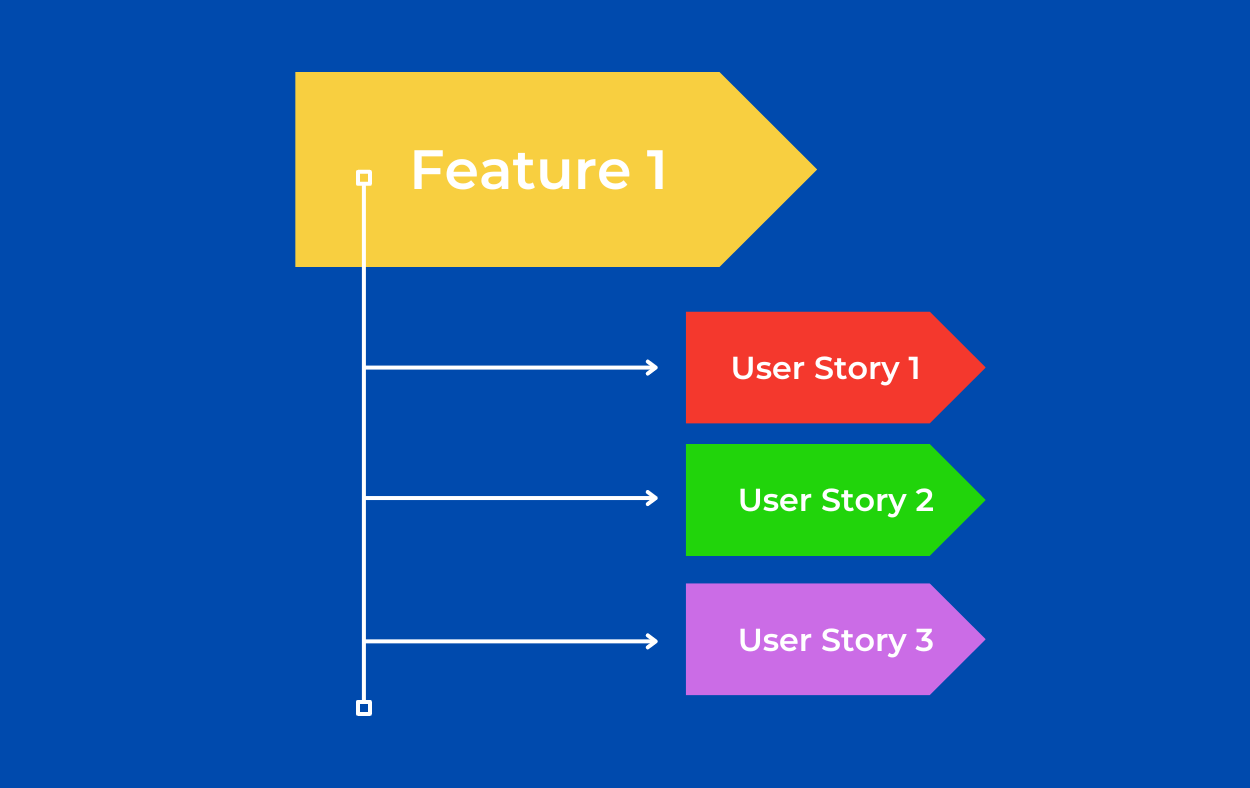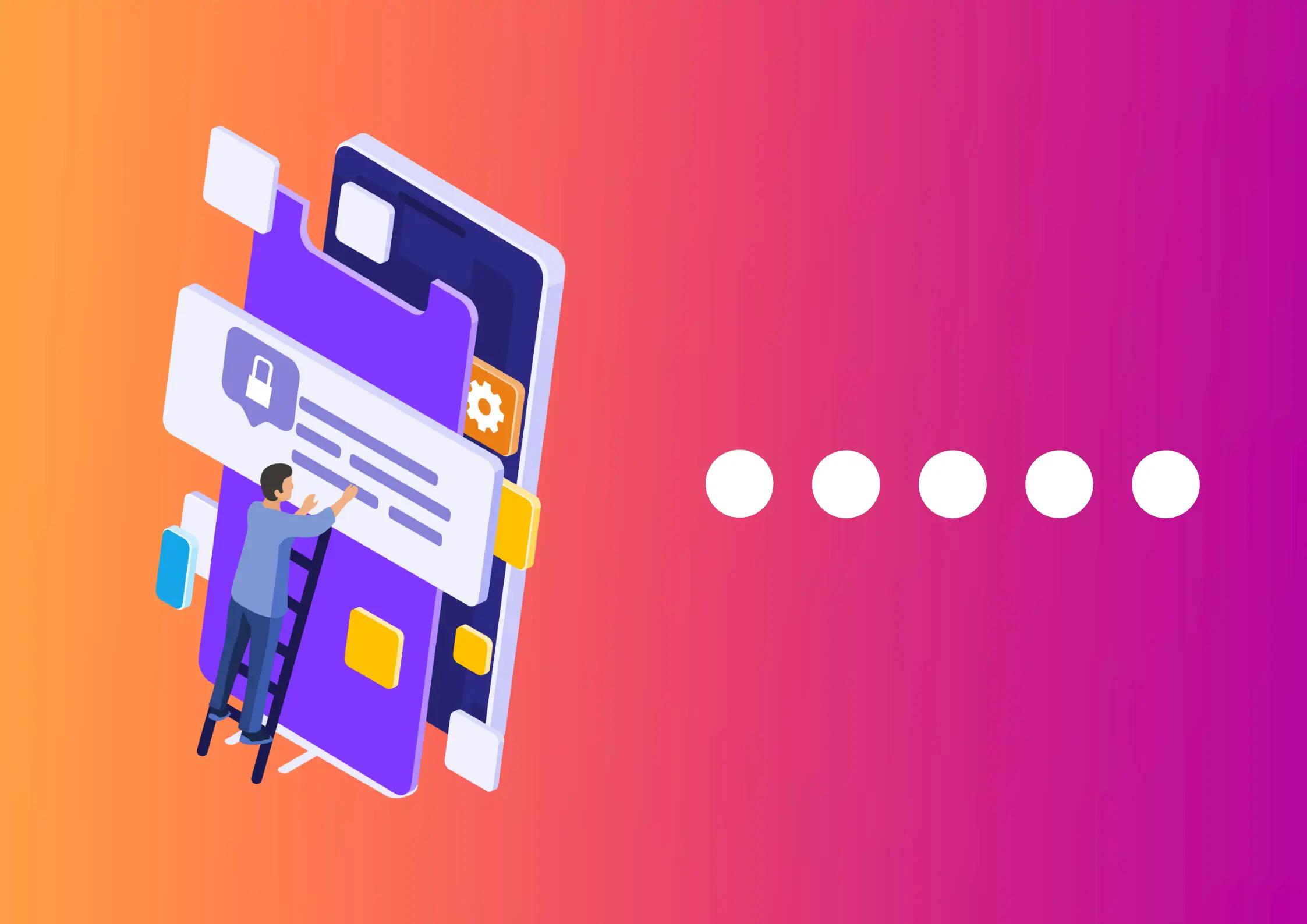📢 Sign up to my newsletter and never miss a beat!
In the following two articles, we`ve discussed how to brainstorm feature ideas and prioritize them for development:
- Turning User Feedback into Actionable Feature ideas and Continous Product Improvement
- Leverаging the Product Tree and RICE for Feature Prioritization
However, once we have them conceptualized, prioritized and planned on the roadmap, we need to communicate these to the development team in an appropriate and comprehensive form, including all the details on how we would expect these features to behave and work from the end user`s perspective. You can`t just tell the dev team to go an build feature X and assume they`ll read your mind and come up with something that resembles precisely what you`ve imagined. In fact, if you do so, it`s almost guaranteed you`re running into roadblocks. That is why, the industry have figured out all these different development methodologies whose aim is to alleviate such risks and structure the development work in a way that it is manageable and convenient for both sides. Besides, once you start defining a feature and “translating” it for the development team, it always turns out to be more work than you had initially anticipated. It is then when you realize how many details, such as different components and functionalities, there are within a single feature, which you all have to describe for its development to take place. In Agile for example, the way in which the structure of the work for a given feature is organized is usually through user stories and sometimes epics. A feature is broken down into multiple user stories for the team to have something of a small enough scope to work on and implement before they can move on to the next user stories of that feature. That is how the development work is organized and all different components of a feature are described and worked on.
What is a user story?
A user story is a small chunk of functionality of a larger feature that is manageable to work on and complete within few days. A sprint consists of a number of user stories that can be part of different features. The goal is to focus on delivering small, incremental, and valuable pieces of functionality to users in short development cycles. A user story is told from the perspective of the person who desires the new capability, usually a user or customer.
What is an epic?
An epic is a larger unit of work that is often broken down into multiple smaller user stories. Epics are used to group related user stories together to represent a broader theme. While user stories are more granular and focused on specific user needs, epics provide a higher-level view of the work to be done.
1. User story template
Now, if we go back to the user stories, there are some essential attributes it needs to possess in order to become a part of the next sprint (usually decomposing features into specific user stories takes place during the process of backlog grooming, so that you have all the necessary details added for your sprint planning session). It needs to follow a pre-defined template, which usually contains the following information and, as we already mentioned, speaks from a user`s perspective:
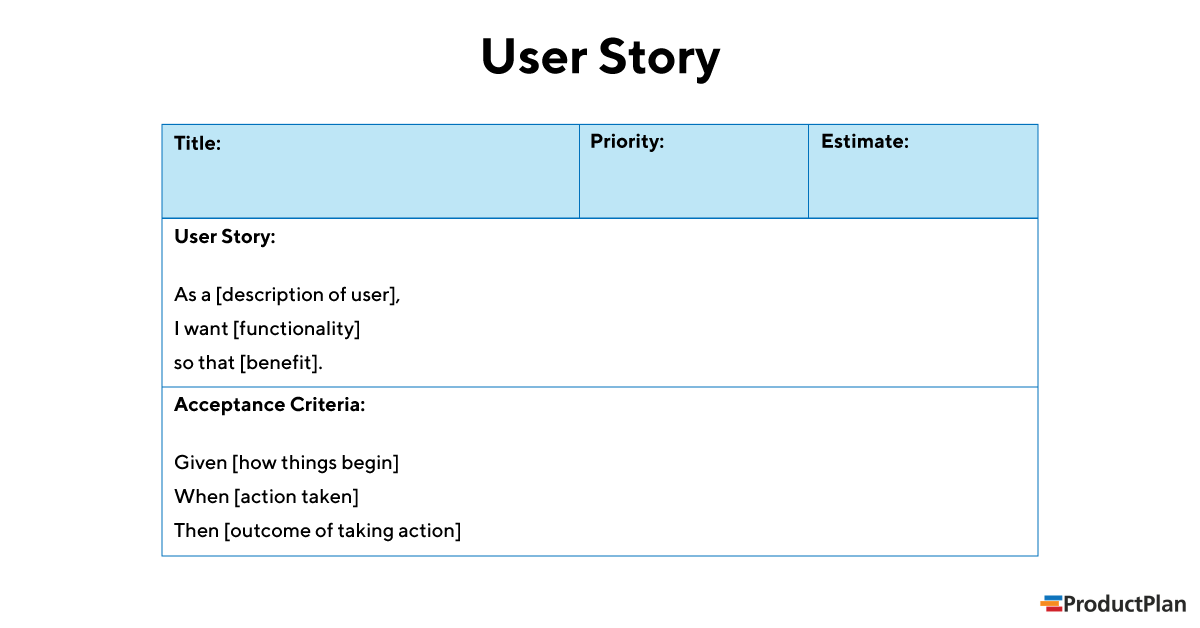
2. The INVEST framework
When planning your user stories, the industry`s best practices include following the INVEST framework, which is a set of criteria used to evaluate the quality of user stories in Agile software development. Created by Bill Wake, INVEST is an acronym that stands for Independent, Negotiable, Valuable, Estimable, Small, and Testable. Each of these criteria contributes to creating user stories that are clear, manageable, and effective in conveying requirements to development teams. Here’s a brief explanation of each aspect:
- Independent:
User stories should be independent of each other, meaning they can be developed and delivered in any order without impacting the overall project. This helps in parallel development and makes it easier to prioritize and manage the backlog.
- Negotiable:
User stories are not contracts; they are placeholders for a conversation. They should be open to discussion and negotiation between the development team and the product owner. This ensures that the team can make decisions about the implementation details during the development process.
- Valuable:
Each user story should deliver value to the end user or customer. It’s essential to focus on features and functionalities that contribute to the overall goals and objectives of the project. Prioritize user stories based on their business value.
- Estimable:
The team should be able to estimate the effort required to implement a user story. This helps in planning and prioritizing work. If a user story is too vague or complex to estimate, it may need to be broken down into smaller, more manageable stories.
- Small:
User stories should be small enough to be completed within a single iteration (sprint). Smaller stories are easier to estimate, plan, and deliver. Breaking down larger features into smaller, more manageable stories also allows for more frequent and visible progress.
- Testable:
User stories should have clear and well-defined acceptance criteria. This ensures that the development team and stakeholders have a shared understanding of what it means for a user story to be complete. Testable stories are easier to verify and validate during development.
By applying the INVEST criteria, Agile teams aim to create user stories that are well-defined, manageable, and contribute to the overall success of the project.
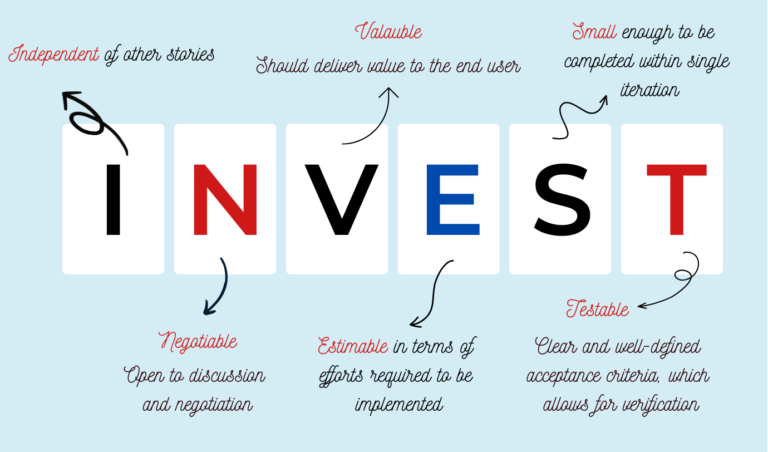
3. Decomposing a feature into user stories: step-by-step
Now that we specified how a user story should look like, what are its main components and what attributes it should possess, let`s have a look at the process of breaking down a feature into user stories (perhaps, epics as well). Of course, each company can decide to follow different order and processes, but here is how it usually looks like in a nutshell step-by-step:
1. Understand the Feature:
Gain a clear understanding of the overall feature and its objectives. This may involve discussions with stakeholders, product owners, and team members.
2. Identify User Roles:
Identify the different user roles or personas who will interact with the feature. Each user role may have unique requirements and expectations.
3. Define User Stories:
Write user stories that represent specific functionalities or tasks within the feature. Use the standard user story template: “As a [user role], I want [an action] so that [benefit].” and try to keep up to the INVEST principles we discussed above.
Ensure that each user story is small, independent, and valuable on its own.
4. Prioritize User Stories:
Prioritize the user stories based on their importance and dependencies. This will help the team focus on the most critical aspects first.
5. Break Down Complex Tasks:
If any user stories seem too large or complex, break them down into smaller tasks. This ensures that each user story can be completed within a single sprint.
6. Define Acceptance Criteria:
For each user story, define clear and concise acceptance criteria. These criteria outline the conditions that must be met for the user story to be considered complete.
7. Consider Edge Cases:
Think about edge cases and scenarios that may require additional user stories. Addressing potential edge cases helps avoid surprises later in the development process.
8. Create Tasks (Optional):
Optionally, create tasks within each user story to further break down the work. Tasks can include design, development, testing, and any other necessary steps.
9. Estimate Effort:
Estimate the effort required for each user story. This can be done using story points or other estimation techniques to help with sprint planning.
10. Review and Refine:
Review the decomposed user stories with the development team and stakeholders. Refine the user stories based on feedback and make adjustments as needed.
11. Update the Backlog:
Update the product backlog with the decomposed user stories, ensuring that it reflects the current understanding of the feature.
12. Iterate as Needed:
Agile development is iterative, so be prepared to iterate and refine the user stories as the project progresses and more information becomes available.
By following these steps, you’ll be able to effectively decompose a feature into user stories, allowing for better planning, prioritization, and execution in an agile project management environment.
4. Examples
To make the process clearer and easier to imagine, let`s have a look at some hypothetical examples.
1. Feature: Product Catalog Management
User Story 1:
As a seller, I want to add a new product to the catalog so that customers can purchase it.
Acceptance Criteria:
– The product should have a name, description, price, and available quantity.
– Sellers should be able to upload images for the product.
– The new product should be immediately visible in the product catalog.
User Story 2 :
As a seller, I want to update product details so that the information remains accurate.
Acceptance Criteria:
– Sellers should be able to edit product information, including name, description, price, and quantity.
– Changes should be reflected in the product catalog and any active listings.
User Story 3:
As a seller, I want to mark a product as out of stock so that customers know it’s currently unavailable.
Acceptance Criteria:
– Sellers should have the option to set the available quantity to zero for a product.
– The product should be marked as “Out of Stock” in the catalog.
User Story 4:
As a buyer, I want to search for products in the catalog so that I can find items of interest.
Acceptance Criteria:
– Users should be able to search for products based on keywords.
– Search results should display relevant product information.
User Story 5:
As a buyer, I want to view detailed information about a product so that I can make an informed decision.
Acceptance Criteria:
– Clicking on a product in the catalog should open a detailed product page.
– The product page should display images, description, price, and availability.
User Story 6:
As a buyer, I want to add products to my shopping cart so that I can proceed to checkout.
Acceptance Criteria:
– Users should be able to add products to the shopping cart from the product page.
– The shopping cart should display the added items and their quantities.
2. Feature “Task Management”
User Story 1: Create a Task
As a user, I want to create a new task.
Acceptance Criteria:
– Task title is mandatory.
– Description, due date, and priority are optional.
User Story 2: View Task Details
As a user, I want to view the details of a task.
Acceptance Criteria:
– Details include title, description, due date, priority, and status.
User Story 3: Edit Task
As a user, I want to edit the details of an existing task.
Acceptance Criteria:
– Changes should be saved and reflected in the task details.
User Story 4: Mark Task as Completed
As a user, I want to mark a task as completed.
Acceptance Criteria:
– Completed tasks should be visually distinguishable.
User Story 5: Set Task Priority
As a user, I want to set the priority level (high, medium, low) for a task.
Acceptance Criteria:
– Priority levels should be clearly represented.
User Story 6: Assign Task to a User
As a user, I want to assign a task to another user.
Acceptance Criteria:
– The assigned user should receive a notification.
– Assigned user’s task list should be updated.
User Story 7: Filter Tasks
As a user, I want to filter tasks based on criteria like due date, priority, and status.
Acceptance Criteria:
– Filters should provide relevant and accurate results.
User Story 8: Sort Tasks
As a user, I want to sort tasks based on criteria like due date, priority, and creation date.
Acceptance Criteria:
– Sorting should be ascending and descending.
User Story 9: Receive Task Notifications
As a user, I want to receive notifications for approaching task due dates.
Acceptance Criteria:
– Notifications should be timely and customizable.
User Story 10: Delete Task
As a user, I want to delete a task that is no longer relevant.
Acceptance Criteria:
– Deleted tasks should not appear in the task list.
And here are two examples of how decomposing a feature into user stories would look like if we group them into epics:
3. Feature : “Search and Filtering” for an e-commerce platform.
Epic 1: Basic Search Functionality
- Story 1: As a user, I want to perform a basic keyword search to find products.
- Story 2: As a user, I want search results to include relevant product names and descriptions.
- Story 3: As a user, I want the search results to be displayed in a clear and organized manner.
Epic 2: Advanced Search Options
- Story 4: As a user, I want to filter search results by category.
- Story 5: As a user, I want to filter search results based on price range.
- Story 6: As a user, I want to sort search results by relevance, price, and rating.
Epic 3: Saved Searches and Alerts
- Story 7: As a user, I want to save my favorite searches for quick access.
- Story 8: As a user, I want to set up email alerts for new products matching my saved searches.
Epic 4: Personalized Recommendations
- Story 9: As a user, I want to receive personalized product recommendations based on my search history and preferences.
- Story 10: As a user, I want to be able to provide feedback on recommended products to improve future suggestions.
4. Feature “Online Registration Form”
Epic 1: Basic Event Registration
- Story 1: User Registration
As a user, I want to create an account with my email and password.Acceptance Criteria:
– The system should validate that the email is unique.
– Password should meet security requirements. - Story 2: Event Creation
As an event organizer, I want to create an event with a title, date, location, and description.Acceptance Criteria:
– Event title and date are mandatory fields.
– The event date should be in the future.
Epic 2: Registration Process
- Story 3: Attendee Registration
As a user, I want to register for an event by providing my name and contact details.Acceptance Criteria:
– Name and email are mandatory fields.
– The system should confirm successful registration. - Story 4: Registration Confirmation
As an attendee, I want to receive a confirmation email after completing the registration process.Acceptance Criteria:
– The confirmation email should contain event details.
– The email should be sent promptly.
Epic 3: Payment Integration
- Story 5: Payment Processing
As an event organizer, I want attendees to pay a registration fee.Acceptance Criteria:
– The system should securely process credit card payments.
– Attendees should receive a payment receipt. Story 6: Refund Request
As an attendee, I want the option to request a refund if I cannot attend.Acceptance Criteria:
– Refund requests are allowed until a specified date.
– Refund processing should be confirmed via email.
Epic 4: Attendee Management
- Story 7: Attendee List
As an event organizer, I want to view and manage a list of attendees for each event.Acceptance Criteria:
– The list should include attendee names and contact details.
– Organizers can mark attendance
Want to Explore More on This Topic?
Delve deeper with these curated resources! Discover insightful articles, expert blogs, and top-rated books to enhance your knowledge and skills.
Note: Some links are affiliate links, which means I may earn a small commission if you decide to make a purchase.
- “User Stories Applied: For Agile Software Development” by Mike Cohn – This book provides a comprehensive guide to writing user stories, including techniques for breaking down features into manageable stories.
- “Agile Estimating and Planning” by Mike Cohn – This book covers various aspects of Agile planning, including how to decompose features into user stories and how to estimate the effort required for each story.
- “Scrum: The Art of Doing Twice the Work in Half the Time” by Jeff Sutherland – This book offers insights into the Scrum framework, which includes techniques for breaking down features into user stories and managing them effectively.
- The ultimate guide to Agile Sprint planning: an online guide by Mythri Bharadwaj – The guide on Agile sprint planning emphasizes understanding Agile principles, refining user stories, and conducting effective sprint planning sessions. It discusses setting sprint goals and estimating effort for successful execution. It also highlights breaking down significant user stories into manageable tasks to ensure clarity and achievability.