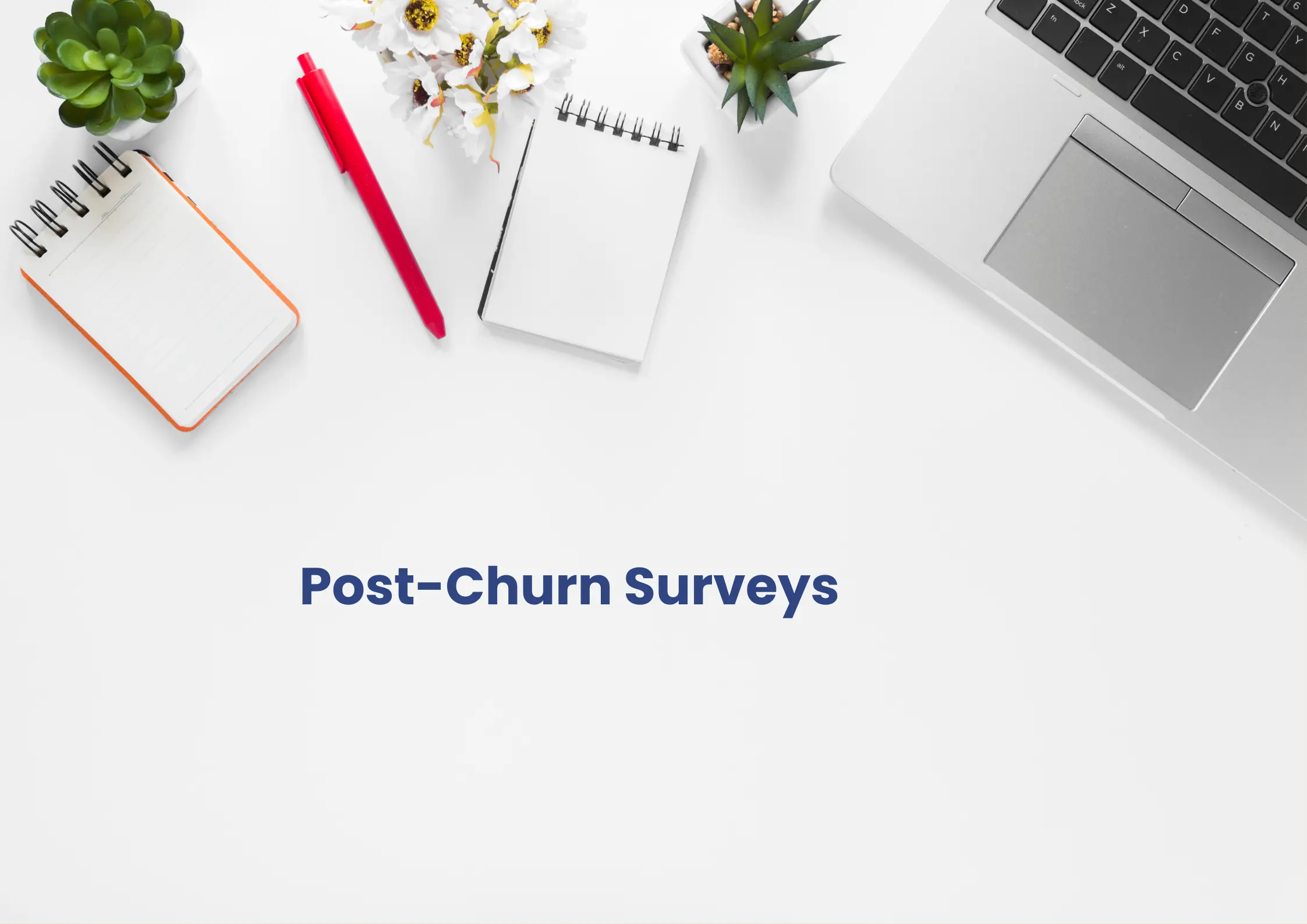📢 Sign up to my newsletter and never miss a beat!
What is a user story map?
User story mapping is a visual exercise that outlines the steps and actions а customer takes when interacting with a given product. It creates a snapshot of the customer journey in a way that each action and user story is cataloged and categorized under a specific activity the user goes through when trying to achieve their goals. This approach is great when teams want to create and keep their products as user-centric as possible because it shows you the big picture and gives you a context of the different user stories you have, which activity groups they sit under, how users see it from their perspective, etc. All this greatly lessens the prioritization and decision-making process within the team, making it more effective and less time-consuming, while keeping the end user in mind. It is something that is hardly achieved or takes much more effort and time when working straight from your flat product backlog, where one can get lost in the long list of user stories and key information can easily slip through our fingers.
Structure and main components of a user story map
Depending on the complexity of your product, a user story map can vary in its structure and hierarchy. It typically contains 3 levels of actions at different granularity. The broadest actions are most often labeled as “activities”, followed by “steps” which usually represent epics, while the so-called “details” are the most specific and granular actions that stand for user stories. User activities and steps are displayed horizontally at the top of the map, while details are ordered vertically underneath their respective steps and are organized by priority.
This is how a typical user story map looks like:
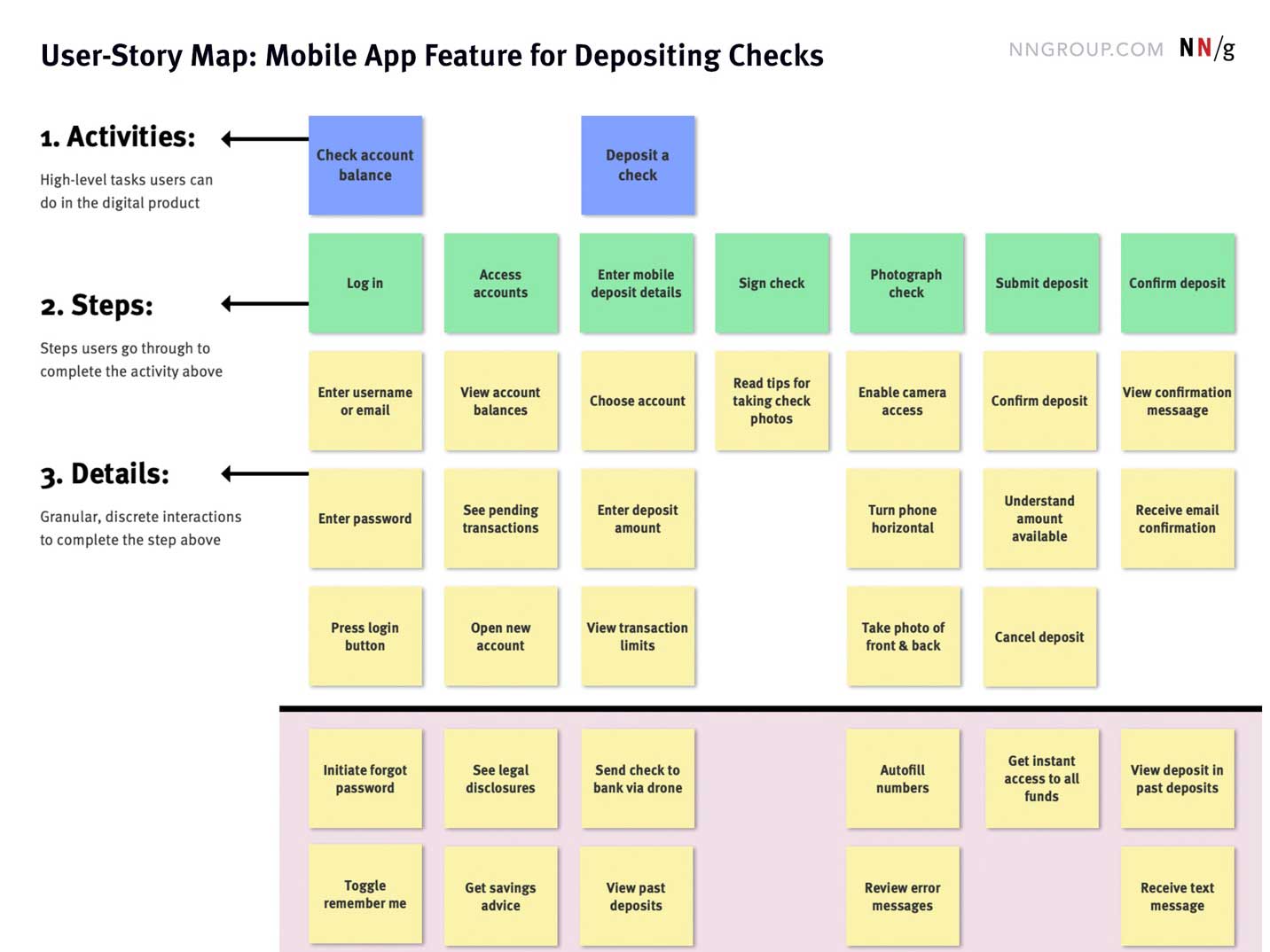
The main components that make up a user story map are:
Persona: You are probably having a few or multiple user personas that are likely to use your product in different ways or for different purposes. User personas represent groups of people, categorized together based on certain criteria, such as particular similarities and characteristics they might share. People belonging to the same user persona are likely to have common goals, motivations, pain points, and expectations. This reflects the way they use your product and therefore, the customer journey may vary across different user personas. Keep this in mind when creating your user story map and don`t miss to add the personas to which certain activities on the map relate. Some even choose to create separate story maps for each user persona they have.
User activities: The user activities are situated at the top level and represent the high-level actions that the user will perform as part of his user journey with the product. They usually include common and broad phrases, such as “Sign up for new account”, “Find accommodation” or “Make a deposit”. Along with the user steps (or sometimes on its own), they form the backbone of the product, which lays the foundation upon which to build up the product with more epics and user stories. The backbone represents the structure and the minimum functionality that makes the product usable.
User steps: The user steps are the specific actions or steps required to complete each user activity. These should be detailed enough to describe what the user is trying to achieve, but not so specific that they describe how the task is performed. Along with the above level of User activities, they form the backbone of the story map.
Details/User stories: The details (or the user stories) represent the third and the most granular level of the user story map. They outline the smaller user interactions that are necessary to accomplish the step above. These are normally user stories.
MVP slice: MVP stands for Minimal Viable Product. The MVP slice outlines only those details/user stories that must be present in order for the product to be viable on the market and without which, the users won`t be willing to use the product. It represents the essential details of the bare minimum set of features and functionalities the product must have in order to exist or before its launch. Some refer to it as the “walking skeleton” of the user story map, which is aligned to the activities and epics above that form the backbone.
Release slices: Release or Sprint slices are an essential element of the user story map. Once user stories are detailed and prioritized from the top down across the different groups of steps and activities, they should be allocated across separate deliverable chunks of work (either releases or sprints). This is how real prioritization and decision-making on what will be delivered when happens and how the iterative flow of work is planned. It is normally done by drawing horizontal lines across the story map to encompass high-priority user stories from various features and deliver value across different domains of the product with each release (although, some apply a vertical slicing approach). In practice, these lines are rarely perfect. They can be curvy to fit some functionalities and not others. Here is an example from Planio:
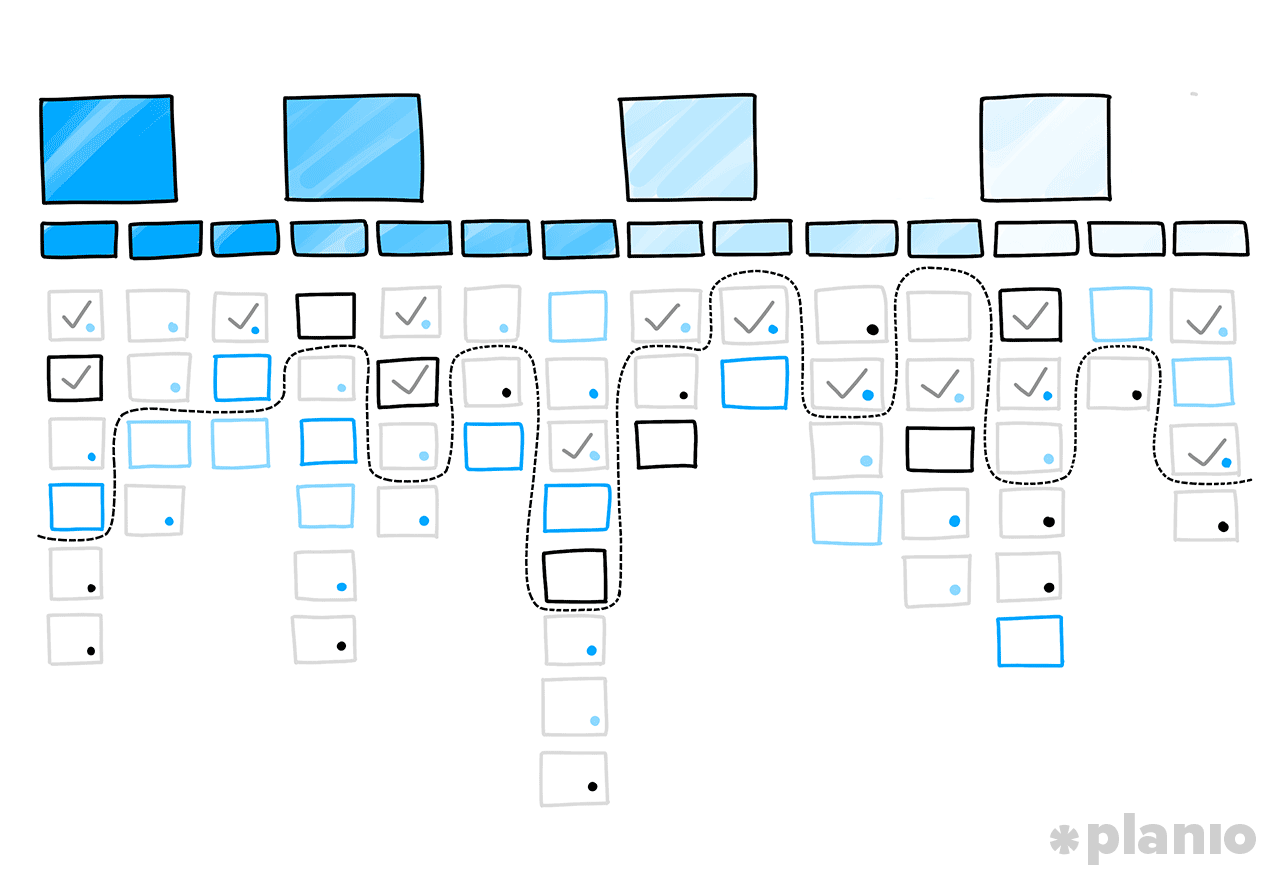
User story map backlog: There will be user stories that fall out of the planned sprint or release slices, but are worth to be kept on the map. These can be stories that need additional detail, estimations, or discussion, might be dependencies, or might be of lower priority for the time being. Nevertheless, having pending stories that are left for future sprint/release planning is not only something normal but an essential element of the user story map.
Use cases
Let`s have a look at the most common use cases for creating a user story map:
Prioritizing features: User story mapping illustrates the big picture and enables you to see things from a more global perspective. Having an overview of the entire customer`s journey with everything categorized accordingly in front of you enables you to decide which features to give priority to more effectively and swiftly. You can combine it with other work and feature prioritization techniques as well, for example by marking each card with the priority score you estimated for it by using another data-driven prioritization methodology.
Defining MVP: When you are developing your first product version (probably, your MVP), you still don`t have any functionality in place and you`ll need to map out what the entire customer journey would look like, as well as what features and functionalities it will support. Instead of drawing a user flow (or in addition to it), you can choose to create a user story map. Similarly to the user flow, It outlines the flow of actions users will undertake, but under each action, there will be all of the corresponding user stories that are part of it. This makes it more useful when prioritizing your initial features and defining the scope for your MVP, as well as creating your first product backlog.
Gap analysis: Because it shows you the big picture, the user story map can be a great exercise to help you spot gaps in your user flows and experience and make the necessary improvements.
Release planning: User story mapping can be used as a tool for release planning, helping teams to break down large tasks into smaller, more manageable chunks of work and prioritize them accordingly. Once you “slice” your MVP release, you can prioritize and determine what your next releases will be made up of.
Steps to create a user story map
Depending on the use case and the product`s type and maturity, the steps to follow in creating a user story map can vary. Here is what path most teams are usually taking in a nutshell:
Define product goals
In order to build a story map that is user-centric and plan your work in a way that brings value to your customers, start with defining what problems your product solves and identify its main goals. Outline this information and keep it in mind as you work down on structuring your user story map.
Identify user personas
The next step is to identify the different user personas that will use your product and think about the various ways they will interact with your product
Define high-level activities
Once the user roles have been identified, the next step is to define the high-level activities that users will perform. This could include tasks such as signing up, searching for products, and placing orders.
Break down activities into steps/tasks
Once the high-level activities have been defined, the next step is to break them down into smaller, more manageable tasks. For example, the task of “searching for products” could be broken down into tasks such as “entering search criteria” and “browsing search results.”
Create user stories
With the steps identified, what follows is to create user stories that describe each step in detail. User stories should include a description of the step, the user role that will perform the task, and the desired outcome of the task.
Organize user stories into a map
Once all the user stories have been created, they can be organized into a user story map. The map should be organized in a way that reflects the user’s journey through the product, with related user stories grouped together.
Prioritize user stories
User stories should be prioritized based on their importance and impact on the user’s experience. This will help ensure that the most important features and functionality are developed first.
Create and release slices
Once you have done all the work and prioritized your user stories accordingly, it`s time to group them into separate releases (or sprints). This is normally done by creating horizontal “slices” across the map, grouping stories by priority within each critical user activity.
Five top user story mapping tools that integrate with Jira
You can choose to do your user story mapping either physically on a whiteboard by using sticky notes (or just a marker), which is the traditional way, or by using a digital outlet for that purpose. With teams working remotely and the need to have everything accessible at any time and kept for future reference, the digital form takes precedence over the traditional one for most teams nowadays. What is more, in order to facilitate the work processes and be more time and resource-efficient, companies often look for solutions that allow them to integrate their user story map and the respective user stories with the project management software they`re using. That is why, we`re looking at and comparing the top user stories mapping tools that can either integrate with Jira, one of the most widely used project management tools in the software industry or are offered as a Jira add-on.
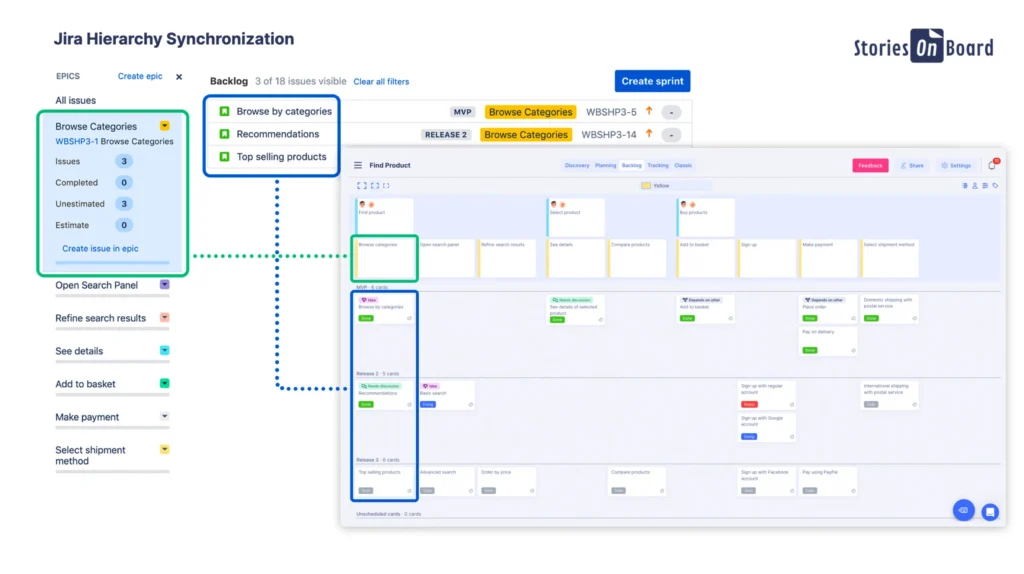
Pricing plans and main functionalities:
There are two major types of plans offered: Story map plans and PM Suite plans
The Story map plans are three different tiers of plans that offer functionalities only around story maps and personas.
The basic plan starts from $9 per month per user but does not include Jira integration.
Integration with Jira is offered at the standard ($12 per month per user) and PRO ($15 per month per user) plans.
Apart from the user story map on its own, the tool offers some other useful and cool functionalities as part of the PM Suite, that can only contribute to your map and make it even more sophisticated. For example, the Feedback Management tool, which allows you to collect and store feedback and feature ideas from various sources in one place. Once you have your list of feature ideas, you can then evaluate them through the platform`s data-driven Prioritization framework functionality (Value vs Effort, RICE, and others) and attach a numerical priority score. Seeing the priority score each user story was evaluated with while working on your story map and planning the respective release slices, can help you be more efficient and accurate on what would potentially bring the most value to your organization and prioritize the items in your releases/sprints accordingly. The PM Suite plans also offer a product roadmap functionality, where you will have a visualization of the timeline of your planned user story releases. That way, the PM Suite closes the cycle of what you need to create an effective Story map for your product.
The number of levels available?
A hierarchy of three levels.
You can sync with either of the following ways:
- Link Jira Epics with the top cards and a selected issue type with the third-level cards
- Link Jira Epics with the second-level cards and a selected issue type with the third-level cards
- Link only user story-level cards
Are Personas available?
Yes.
Add role, behavior, and customеr needs to user personas
Gather user’s goals they will achieve by using the product
Assign personas to users, and filter related cards
Jira story points synced with user stories?
Yes
Priority scoring mechanism available?
Yes, only for the PM Suite plans
Dependencies displayed?
Not at the moment, but they are working on finding a solution.
Customer support
The customer support for the Basic and Standard Story map plans include email and live chat support, where issues are solved in queue. It`s the same for the Plus PM Suite plan.
There is priority support for the PRO Story map plan and the Premium PM Suite plan. It grants faster response time by ranking inquiries are at the top of the support queue. Тhis can include immediate assistance through a video call if needed.
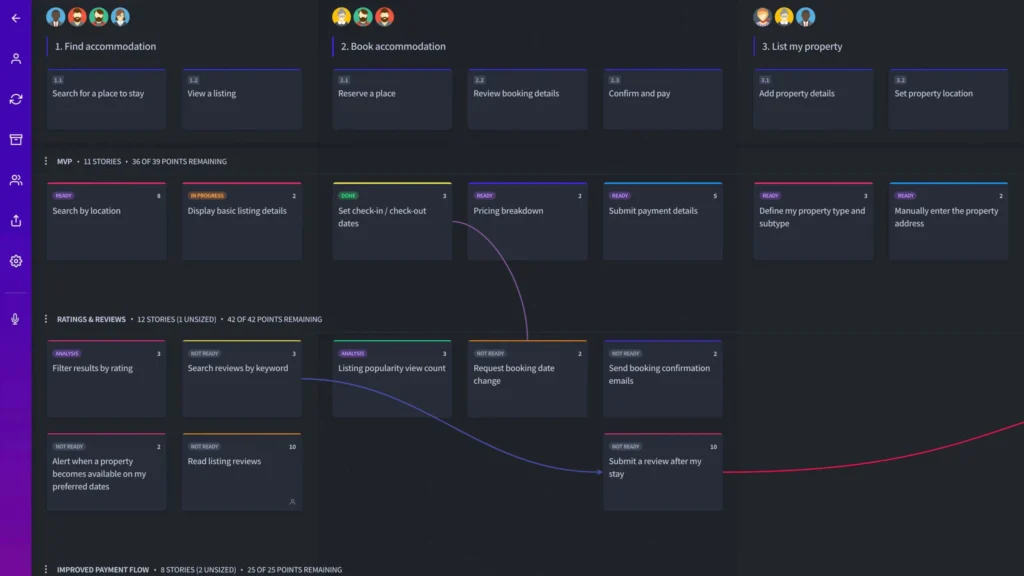
Pricing plans and main functionalities:
There are three different pricing tiers and all of them cover the same set of features. Which tier you will sign up for depends on the size of your organization, as well as whether you are a freelancer. The price for freelancers and small organizations is discounted and less than what bigger companies pay, as supporting entrepreneurs and small business owners in their growth is one the personal clauses of Avion`s founders. If you want to grab the lowest rate, there is an eligibility criteria you have to prove, so that you can take advantage of it.
The pricing tiers are as follows:
Startup – Only for early stage companies and freelancers
$15.75 / month
Includes first 3 users
Each additional user $7/month
Professional – for growing teams
$39.00 / month
Includes first 3 users
Each additional user $7/month
Enterprise – for teams at scale
You can get a quote
In terms of functionalities, it has everything necessary to create a user story map and plan your product backlog in an easy and collaborative way. Its two-way integration with Jira, allows you to plan on Avion and once your user story items and release meet your definition of ready, push it to Jira, where the delivery will be worked on.
The Number of levels available?
A hierarchy of three levels.
You can sync with Jira in either of the following ways:
- Link Jira Epics with the top cards
- Link Jira Epics with the second-level cards
- Link Jira Epics with Releases on Avion
Are Personas available?
Jira story points synced with user stories?
Yes
Priority scoring mechanism available?
No
Dependencies displayed?
ds, without getting in the way of planning.
Customer support?

Pricing plans and main functionalities:
Agile User story maps, Roadmaps and Persona for Jira, developed by DevSamurai, is a Jira add-on. As such, it takes all the data straight from what you have added as epics user stories, and other information on Jira and you work from the same platform. There are no pricing plans, each offering different features at the different tiers. You pay depending on how many users will have access to it and for Jira Cloud, it`s free for up to 10 users. The pricing per number of users is different for Jira Cloud, Jira Server and Jira Data Server. You can check all current rates here. The advantage of it, is that you pay and you get not only a user story mapping tool, but also a product roadmap functionality at a good price rate!
The tool offers a lot of flexibility. It allows rich filtering options, such as: Persona, Goal, Release/Sprint, Status, Dates, Labels, Issues without Epics, etc. It can also be used for projects of all scopes and even multiple Jira projects through its Portfolio functionality. On your Portfolio board, you can create a board combining multiple projects or create many boards for one project, which will give you a better overview of the work of multiple departments or multiple products through a visual map. Although many teams won`t need or use this functionality, it can prove to be of benefit to those with more complex structures or a bigger number of products managed.
Some other capabilities include:
- Easy zoom-in zoom-out for a better view
- Switch to Release, Sprint or No-swimlane mode
- Show completed Releases/Sprints
- Edit default labels for Goals and Steps (these are automatically set by what you have as a title on the issue types you`re using).
The number of levels available?
You have a choice of 2 or 3 action levels. Either Goals, Steps and Stories, or Steps and Stories.
You can add Goals and attach additional info to these cards manually and then link what existing Epics (or Steps) belong to the particular Goal. As you can guess, Steps reflect your Jira`s Epics and Stories, User Stories.
Are personas available?
Yes
Jira story points synced with user stories?
Yes
Priority scoring mechanism available?
Dependencies displayed?
No
Customer support?
Trivial issues take 6 hours for a reaction and 72 hours for a solution.
Major issues take 4 hours for a reply and 24 hours for a solution.
Note: this is based on business working hours of Monday to Friday 9am-6pm GMT+9 (Tokyo Time) excluding Japan holidays.
Premium support is also available for an extra cost. With it you get a reply in two (2) hours and a solution in ten (10) hours for mission-critical issues
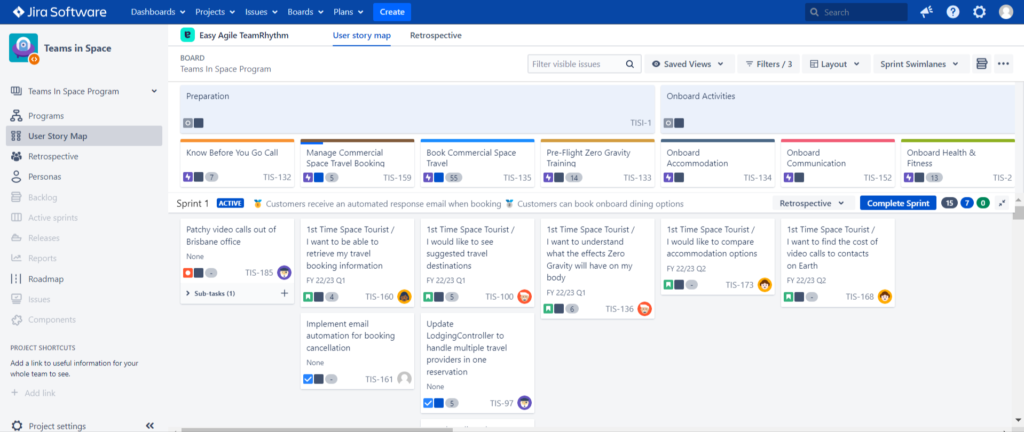
Pricing plans and main functionalities:
TeamRhythm by Easy Agile is another cool add-on for Jira. The main offering includes user story mapping tool and a retrospective board. Similarly to the DevSamurai`s app, you can sort your existing Jira issues to resemble a user story map and create a narrative flow. Here again there are no pricing plans that offer different features at each different pricing tier. You pay per month per user and get everything included in the TeamRhythm app. The drawback is that, in compare to the app developed by DevSamurai, it is more expensive (around twice their fee) and you get only user story map functionality and a retrospective board, while with DevSamurai, you pay much less and get Personas and Roadmaps on top of it. If you want to use Personas for your user story map on TeamRhythm, you have to subscribe for another app. Easy Agile offers the following apps at extra cost: Persona, Roadmaps, and Programs. Concerning the price for TeamRhythm, you get it for free for up to 10 users, then you start paying USD 2.80 per user per month up to 100 users, etc. You can use this calculator of theirs to calculate how much it will cost you overall per month.
As far as the retrospective functionality is concerned, it is a great way to create an alignment with your team and a shared understanding of the work. You can use the board during your retrospective ceremonies taking place at the end of each sprint and document areas of improvement and things you’ve agreed to stop/start/continue doing in order to achieve greater success and more efficiency in the sprints to follow. You have columns for each different intent where you can create items with more descriptions. At the rightmost column, called “Actions”, you can put the ideas you want to transform as actionable Jira issues.
The number of levels available?
Two or Three – up to you. Levels are synced with what you have as a structure on Jira and everything that belongs to the corresponding Initiative or Epic, will go beneath it. Top level will show your Jira Initiatives, right below it are the Epics that are part of the given Initiatives, and the third level is the Stories (various issue types available as filtering option) belonging to these Epics.
Are personas available?
No, but you have to subscribe to Easy Agile Personas if you want to have such.
Jira story points synced with user stories?
Yes
Priority scoring mechanism available?
Yes. Priority is the points you originally set as a priority on Jira for each issue. It can be displayed on the card
Dependencies displayed?
No
Customer support?
You can raise a support ticket from the dashboard and you will get a response within 24 hours during weekdays
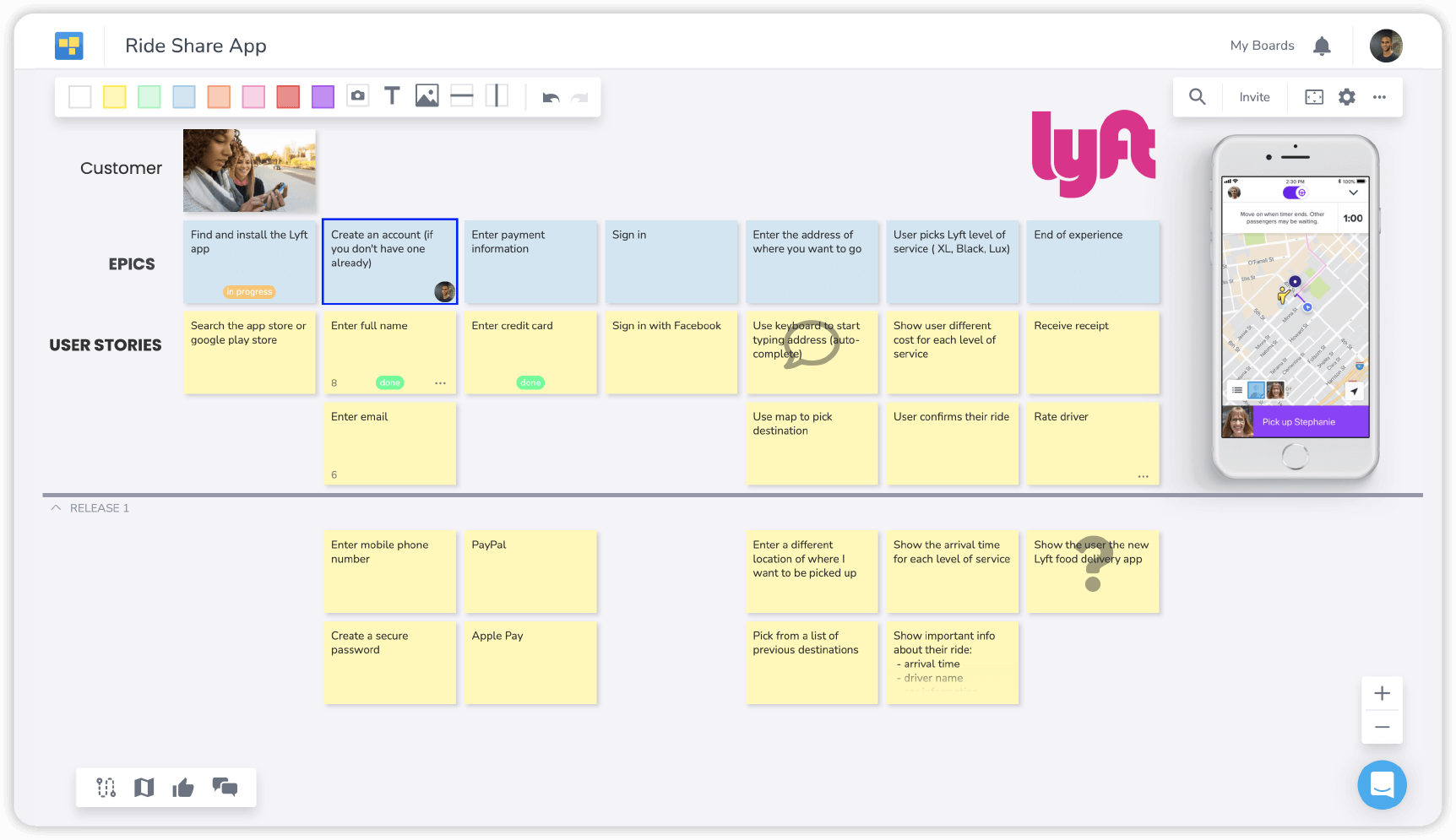
Pricing plans and main functionalities:
Cardboard is a whiteboard and user-story mapping tool with an incredibly intuitive and simple interface. If you are looking for a straightforward and easy-to-use solution to build your user story map and you`re under pressure to make quick decisions related to your backlog and sprints/releases, this is your right choice. With this tool, you`ll get a quick visualization of your Jira issues and, what is its biggest benefit, it requires a minimal learning curve beforehand. Its main drawback, however, is that it is not suitable for bigger and more complex projects. Its functionalities and features are quite basic in comparison to some other user story mapping tools on the market and the price is the same or even higher than that of some competitors. If your project is small (or in its initial phases), or you are under tough time constraints and just need nice and basic functions to map your user stories in order to foster better decision-making, this should be of no concern to you.
There are 3 plans to choose from, but it is important to have in mind that Jira integration is only offered at the Professional plan ($20 per user per month) and the Enterprise plan ($24 per user per month), and is not included in the Basic one. You have a 14-day trial period.
Some of the tool`s technical capabilities and perks include:
- Unlimited number of boards (all plans)
- Rich template library (all plans)
- Real-time team collaboration (all plans)
- Add images to boards (all plans)
- Set Dividers and Swimlanes (all plans)
- Team Cards Voting (Professional and Enterprise)
- Control Board Permissions (Professional and Enterprise)
- Single Sign-on (Enterprise)
In terms of its Jira integration, it`s bidirectional and syncing is made super easy through the so-called Simple Sync functionality that you got on your Professional or Enterprise plan. If you want to create a user story map on Cardboard from scratch with new cards and then transfer them to Jira as Epics and Stories, you need to click on the SimpleSync button on the top right-hand corner and this will automatically create them on Jira as well (you need to make sure you’ve linked the two accounts prior to that). If you want to create a user-story map with your Jira`s existing epics and stories, you can also use the Simple Sync option and the respective cards will appear on your board. Use the option of creating a Jira query to filter which issues you want to appear based on certain criteria. While working on your board, you can, at any point, push the changes and updates you’ve made on your cards to Jira and its corresponding epics and issues, or choose not to reflect them on Jira.
The number of levels available?
There are two levels of action available – Epics and User Stories that can be synced with the corresponding issues on Jira
Are personas available?
No
Jira story points synced with user stories?
Yes
Priority scoring mechanism available?
No
Dependencies displayed?
Yes , there is a simple dependencies relationship that can be shown by adding lines to connect cards. It`s not sophisticated and does not specify the relationship type. If you want to display more than just one type of relationship between the user stories, a possible workaround can be adding text to the lines.
Customer support?
The standard plan comes with email/ticketing support.
Enterprise support includes white-glove onboarding via Zoom and phone-based support on weekdays during normal business hours (US EST).
Want to Explore More on This Topic?
Delve deeper with these curated resources! Discover insightful articles, expert blogs, and top-rated books to enhance your knowledge and skills.
Note: Some links are affiliate links, which means I may earn a small commission if you decide to make a purchase.
User Story Mapping: Discover the Whole Story, Build the Right Product by Jeff Patton et al.
User story mapping is a valuable tool for software development, once you understand why and how to use it. This insightful book examines how this often misunderstood technique can help your team stay focused on users and their needs without getting lost in the enthusiasm for individual product features.
- Get a high level view of story mapping, with an exercise to learn key concepts quickly
- Understand how stories really work, and how they come to life in Agile and Lean projects
- Dive into a story’s lifecycle, starting with opportunities and moving deeper into discovery
- Prepare your stories, pay attention while they’re built, and learn from those you convert to working software