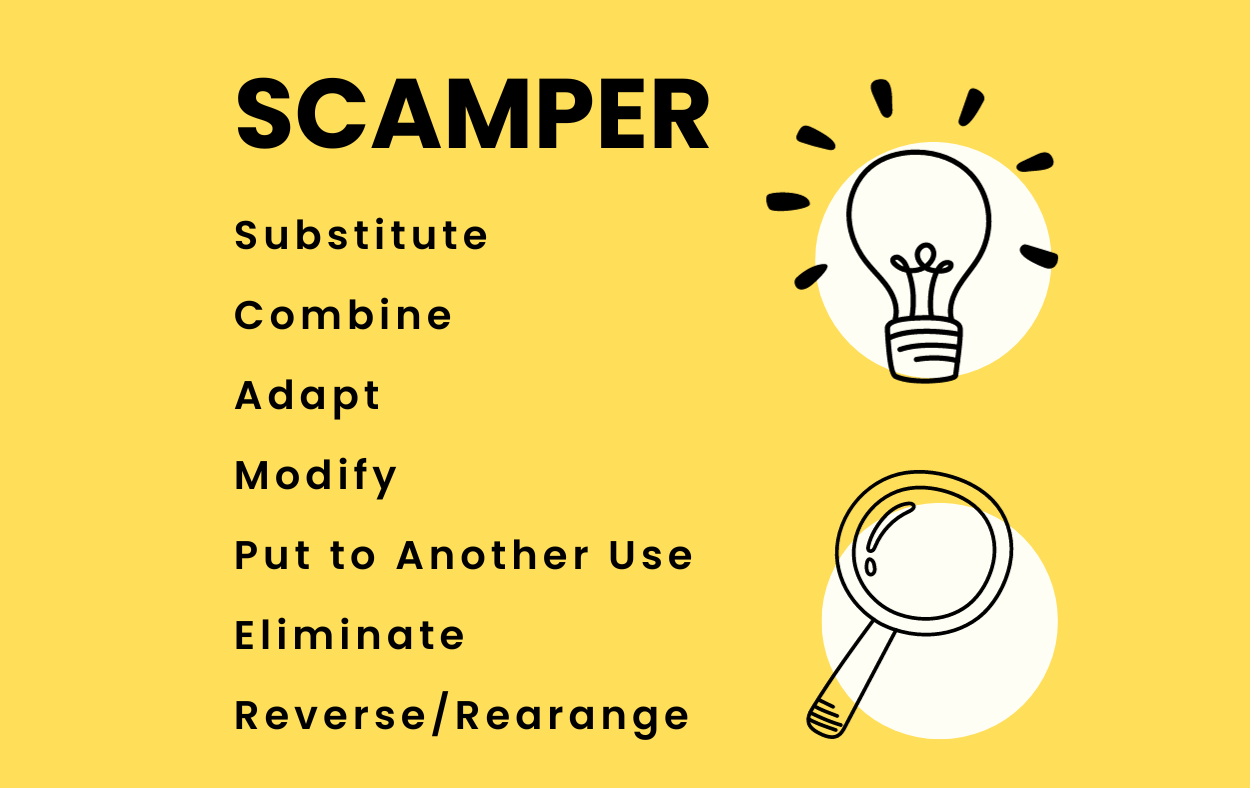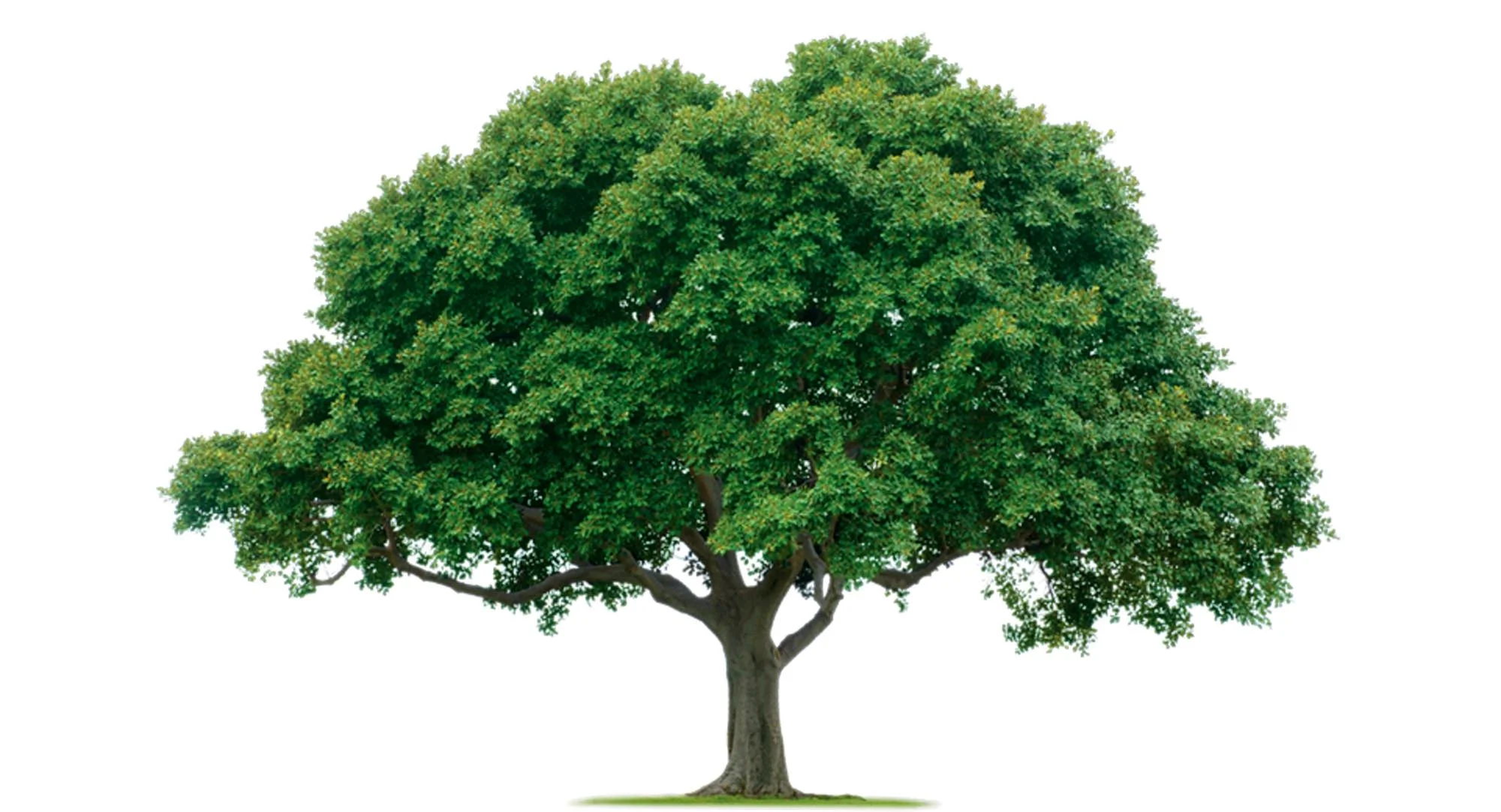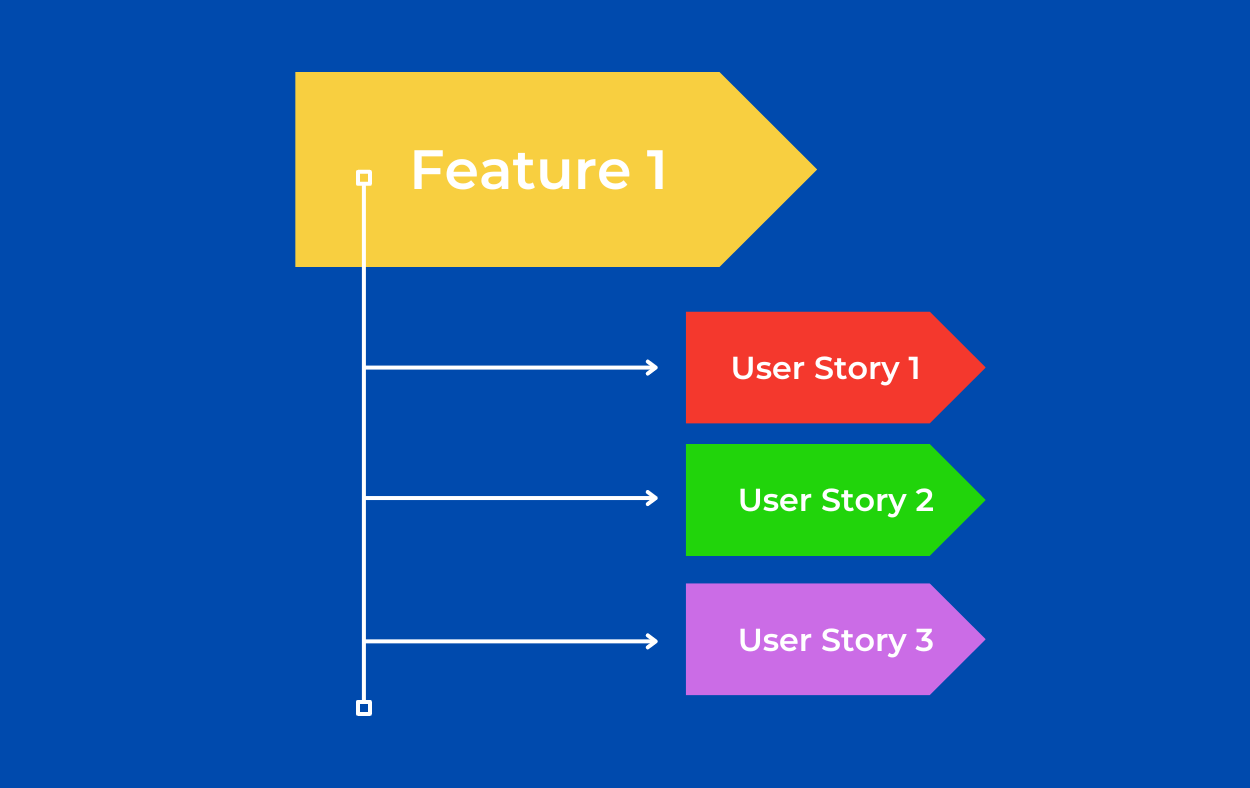📢 Sign up to my newsletter and never miss a beat!
In this article, we are going to dive into the SCAMPER methodology and how you can transform and improve your digital product by applying it. It is a powerful framework that stimulates creative thinking to a whole new level to help you brainstorm and generate various solutions and ideas for your digital product by looking from different perspectives of the product. It can enable you to find many new ways to improve your product so that you can unlock innovation and achieve greater success. SCAMPER itself, is an acronym that stands for: Substitute. Combine. Adapt. Modify. Put to another use. Eliminate. Reverse. It was first introduced in the 50s by Alex Osborn (an American advertiser and the father of the brainstorming technique) and developed further in the 70s by Bob Eberle. It can be applied to various settings and cases that require out-of-the-box thinking and where you have either problems you want to solve or any kind of existing rules, processes, services or product you want to improve by asking questions related to each of the aspects laid in the SCAMPER framework and brainstorming possible answers to them. With that said, you can use it to improve your digital product for your end users, but you can also implement it to better your work processes that will optimize your organization. In this article however, I`m going to speak on the former – how to successfully use it to transform and innovate your digital product. I`m going to give you some specific tips and examples you can apply for your product.
Now, let`s have a look at each component comprising the SCAMPER framework, what they stand for, the main questions they asks and what aspect each directs you to think on. Along with this, you`ll find the tips and examples which I mentioned, that you can consider when brainstorming new ideas and improvements for your digital product. Bear in mind, each case is highly individual and having its own circumstances that can make these ideas inappropriate to be implemented and perhaps not the best choice for your product , whereas they can work perfectly in other cases. My aim is to give you some food for thought and foster your own brainstorming proccess, but never forget to apply your own judgement in deciding if a certain suggestion fits your product and circumstances, or it can cause the opposite effect and harm it.
S for Substitute: What can you substitute?
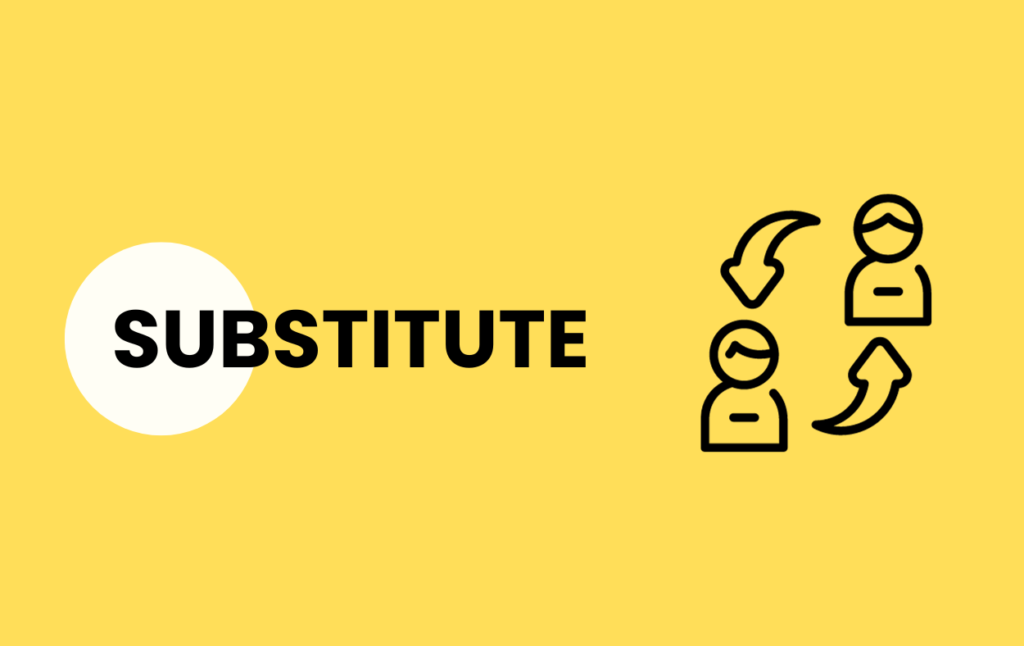
Ask yourself what elements of your SaaS product or service could be replaced with something else.
For Example:
Substitute Manual Tasks with Automation:
– If your SaaS involves data entry, consider substituting manual data entry with automated data import/export features.
– Replace manual report generation with an automated reporting system that generates and sends reports at scheduled intervals.
– Substitute manual text insertion with automatic form-filling
– Instead of manually answering routine customer inquiries, integrate AI-powered chatbots that can respond to common questions, provide assistance, and route more complex issues to human agents.
– In e-commerce, replace manual inventory tracking with automated systems that monitor stock levels, generate purchase orders when supplies are low, and update product availability in real time.
Substitute Outdated Technology:
– Swap out older programming languages or frameworks with more modern ones to improve performance and maintainability.
– Replace legacy databases with cloud-based solutions for scalability and ease of management.
User Authentication Substitution
Instead of using traditional username/password authentication, you could substitute it with more secure methods like biometric authentication (fingerprint or facial recognition) to enhance security, especially in case your customer data is highly sensitive.
Substitute Traditional Pricing Models:
If your SaaS uses a traditional subscription model, explore alternative pricing structures like pay-per-use, freemium, or tiered pricing to attract different customer segments.
Substitute Inefficient Workflows:
Identify workflows in your SaaS that may be inefficient and substitute them with streamlined processes. For instance, simplify the user onboarding process to reduce friction.
Substitute Third-Party Integrations:
Instead of relying on third-party integrations, consider building native integrations within your SaaS to provide users with a more seamless experience.
Substitute Single-User Features with Collaborative Tools:
If your SaaS is primarily used by individuals, consider adding collaborative features that allow teams to work together effectively, broadening your user base.
C for Combine: What can you combine to improve your product?
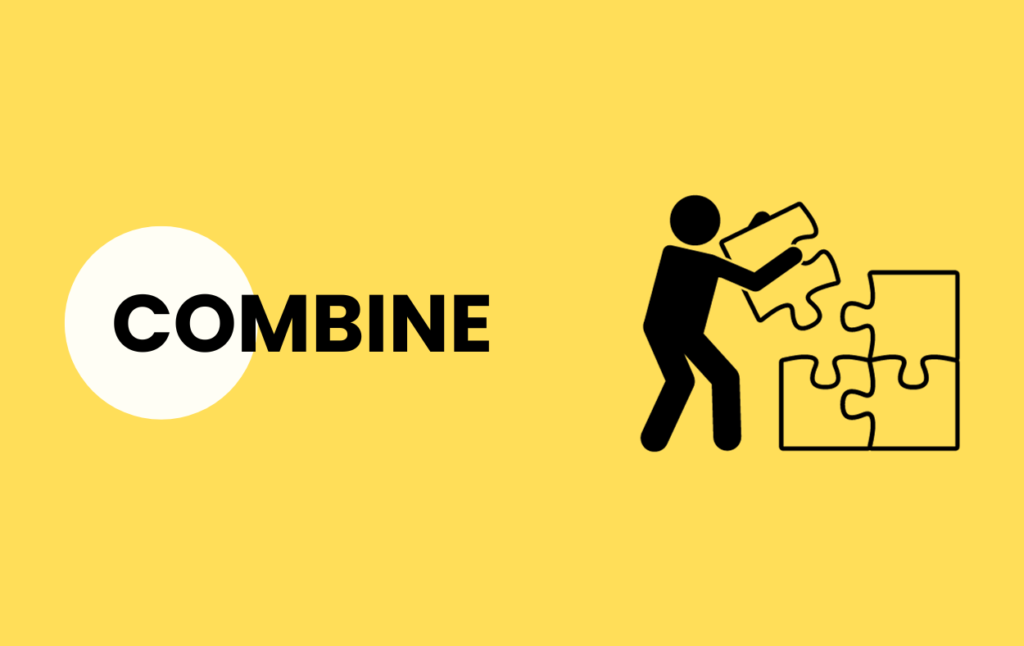
Think about how you can combine different features, functionalities, technologies, or concepts to create something new and valuable. Combining features and integrating your SaaS product with other services or platforms to offer a more comprehensive solution may lead to a unique selling proposition.
For example:
Combine Features for Integration:
Combine multiple standalone features or tools within your SaaS into an integrated suite. For example, combine project management, team communication, and file sharing into one cohesive platform.
Combine Text with Voice and Video:
If your SaaS product includes a messaging feature, you might think about combining the standard text-based chat with voice or video messaging, providing a more immersive communication experience.
Combine Data Sources:
Integrate data from different sources within your SaaS to provide users with a comprehensive view of their information. For instance, combine customer data with sales data for better analytics.
Combine User Personas:
If your SaaS serves multiple user personas, consider combining their needs and preferences to create a more inclusive and versatile product. This can lead to broader user appeal.
Combine AI and Analytics:
Combine artificial intelligence (AI) and advanced analytics to provide users with predictive insights. For example, integrate AI algorithms to forecast trends based on historical data.
Combine Content and Community:
Merge content creation tools with a community platform to enable users to collaborate on content creation, share knowledge, and build a user community around your SaaS.
Combine Social Media Management and Content Creation:
If you offer social media management software, combine it with content creation tools to streamline the process of creating and scheduling posts, saving users time and effort.
Combine Mobile and Geolocation Services:
If your SaaS is related to delivery or logistics, you can combine mobile functionality with geolocation services to provide real-time tracking and notifications to users, enhancing their experience.
Combine Gamification and User Engagement:
Combine gamification elements with user engagement features to create a more interactive and rewarding user experience. For example, award badges or points for completing tasks within your SaaS.
Combine Gamification and Learning Management:
If you have an eLearning product, you could combine gamification elements with your learning management system to make the educational experience more engaging and interactive for users. Consider including rewards, challenges, and leaderboards.
Combine Customer Support with Self-Service:
Integrate self-service resources (knowledge base, FAQs) with customer support features (live chat, ticketing system) to provide users with a seamless support experience.
Combine Platform APIs for Extensibility:
Combine various APIs within your SaaS to make it more extensible. Allow third-party developers to integrate their apps or services with your platform, expanding its capabilities.
Combine E-commerce and Inventory Management:
Merge e-commerce capabilities with inventory management in a retail-focused SaaS, enabling businesses to seamlessly manage their online storefronts while keeping track of inventory levels in real-time.
A for Adapt: What can you adapt? What do you need to adapt?
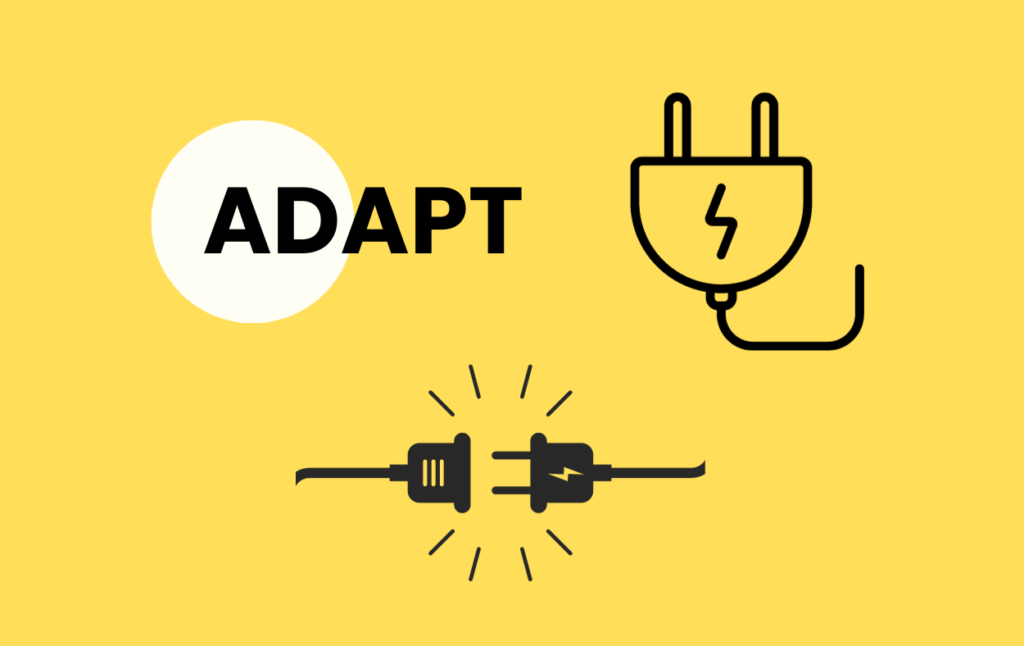
Consider how you can adapt your SaaS product to different environments, user needs and preferences, regulations, and market conditions.
Adapt to Mobile Devices:
If you have a desktop-oriented SaaS application, you can adapt it to mobile devices by creating a responsive design or developing dedicated mobile apps. This allows users to access your SaaS product on smartphones and tablets, making it more convenient and accessible.
Adapt to Compliance Regulations:
In industries with strict regulatory requirements, such as finance or healthcare, adapt your product to comply with relevant regulations like GDPR, HIPAA, or PCI DSS to appeal to businesses in those sectors.
Adapt to Security Threats:
Continuously adapt your SaaS to address emerging security threats. Implement advanced threat detection and response mechanisms to protect user data and privacy.
Adapt to Accessibility Standards:
Ensure your SaaS product adapts to accessibility standards such as WCAG (Web Content Accessibility Guidelines) to make it usable by individuals with disabilities.
Adapt to International Markets:
If your product is primarily used in one language or region, consider adapting it to international markets by adding multilingual support and localization features to accommodate users from various countries.
Adapt to User Feedback:
Continuously adapt your digital product based on user feedback. If users are requesting specific features or improvements, listen to their suggestions and adapt the product to meet their needs and preferences.
Adapt to Market Trends:
– Stay adaptable to evolving market trends. For example, if video content is trending, adapt your collaboration SaaS to include video conferencing and content-sharing features.
– If you have video editing software, adapt to the trend of offering automatically generated captions/subtitles.
– Keep an eye on new popular trends amongst consumers (Tiktok, Instagram, popular media) and temporarily adapt your brand, product, messaging, and marketing campaigns to match it, so that you can capitalize on the momentum created. One such example is the Barbie (or Barbiecore) trend. You can consider adding some of Barbie`s popular symbols to your website, inside your SaaS or app, even logo, or create some sort of Barbiecore experience.
Adapt to New Technologies:
Stay up-to-date with emerging technologies and adapt your SaaS product to leverage them. For instance, if augmented reality (AR) or virtual reality (VR) becomes relevant to your industry, consider integrating these technologies into your product.
Adapt User Interfaces:
Modify the user interface of your SaaS product to accommodate different user preferences or accessibility requirements. This can include offering dark mode, larger fonts, or customizable layouts.
Adapt to Scalability Needs:
As your user base grows, adapt the infrastructure of your SaaS to handle increased traffic and data storage requirements. Implement cloud-based solutions or scalability features to ensure your product can handle higher demand.
Adapt Pricing Models:
Adjust your pricing model to adapt to changing market conditions or customer demands. For example, you could introduce tiered pricing, usage-based pricing, or subscription flexibility to cater to different customer segments.
Adapt to Evolving Content:
If your SaaS is content-driven (e.g., content management or blogging platforms), adapt to trends in content formats, such as podcasts, interactive infographics, or live streaming.
Adapt to Resource Constraints:
Create a lightweight version of your SaaS product that adapts to resource-constrained environments, such as low-bandwidth internet connections or devices with limited processing power.
Adapt to Quick Setup:
Offer an adaptation of your SaaS product that is designed for rapid setup, allowing businesses to quickly activate and start using your service without extensive configuration.
Adapt to Offline Data Sync:
In a cloud-based document management SaaS, offer an adaptation that allows users to edit documents offline and sync changes automatically when they reconnect to the internet.
Adapt to Different Learning Styles:
If you have an eLearning platform, adapt your content delivery to accommodate different learning styles, such as visual, auditory, or kinesthetic learners, by providing various multimedia options and interactive activities.
Adapt to Payment Gateways:
If you offer a payment processing SaaS, adapt your solution to support a wide array of payment gateways, such as PayPal, Stripe, Square, and Authorize.net, to accommodate different merchant preferences.
Adapt to Market Fragmentation:
In a travel booking SaaS, adapt to the fragmentation of the travel industry by offering integrations with various airlines, hotels, and transportation providers, ensuring users can book across a wide range of options.
Adapt to Hybrid Work Environments:
For collaboration and communication SaaS, adapt to the rise of hybrid work models by providing features that facilitate seamless communication between in-office and remote employees.
Adapt to Restaurant Types:
If you provide restaurant management software, adapt by offering features tailored to different restaurant types, including fast food, fine dining, cafes, and food trucks, each of which has unique operational needs.
M for Modify (Maximize/Minify): What can you modify or change to improve the product?
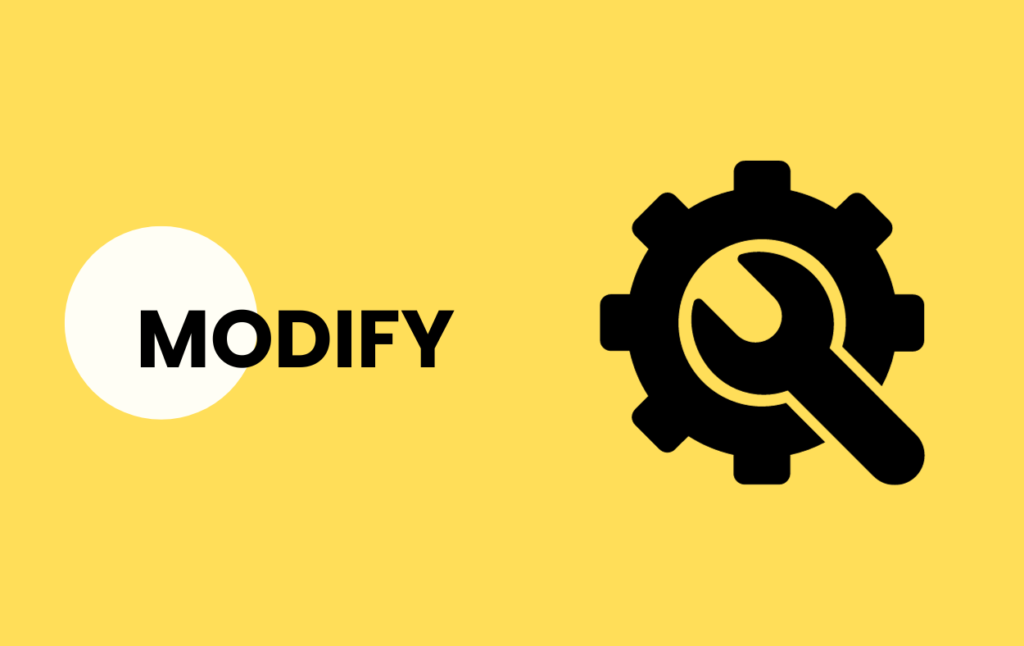
The Modify element of the SCAMPER framework encourages you to explore potential product improvements and innovations that can be achieved by modifying an existing feature, functionality, or other component within the product. The key question here is what can you change on your product to enhance it and make it better. This may require you to either maximize or minimize certain elements or their effects.
Modify User Dashboard:
Enhance the user dashboard of your SaaS product by adding widgets that allow users to customize their view, track key metrics, or access frequently used features more easily.
Modify a feature:
Modify or alter something in a specific feature to make it more user-friendly, engaging, or efficient.
Modify Collaboration Workspaces:
If you have a team collaboration SaaS, modify workspaces to support project-specific customization, including custom fields, labels, and task dependencies to accommodate different project management methodologies.
Modify AI Algorithms:
In a marketing automation SaaS, modify AI algorithms to provide more accurate customer segmentation, enabling users to target their marketing campaigns with greater precision.
Modify Reporting Templates:
Modify reporting templates in your data analytics SaaS to allow users to create custom reports with drag-and-drop elements, enabling them to tailor reports to their specific needs.
Modify Notification Preferences:
Modify notification settings to allow users to customize their alert preferences, including the type, frequency, and delivery method of notifications, enhancing the user experience.
Modify User Feedback Mechanisms:
Improve user feedback mechanisms by modifying your product to allow users to provide feedback directly within the platform, making it easier for them to share their thoughts and suggestions.
Modify Search and Filtering Options:
Enhance search and filtering capabilities in your SaaS product to help users quickly find and access the information or data they need, such as advanced search operators and custom filters.
Modify Data Visualization Interactivity:
In a data visualization SaaS, modify interactive features by adding features like tooltips, hover effects, or clickable data points to provide users with more detailed insights when exploring data visualizations.
Maximize integrations:
Integrations: Maximize integration capabilities by offering a wide range of APIs, connectors, and plugins to seamlessly connect your product with third-party services and platforms.
Maximize or Minimize Certain Visual Elements:
Maximize or minimize certain design elements in your product to make it more visually appealing and eye-pleasing.
Modify text into bullet points:
Modify text within your SaaS to include bullet points to improve the overall readability and to highlight important information.
P for Put to Another Use: What else can it be used for?

The “Put to Another Use” part of the SCAMPER framework encourages you to think creatively about how you can repurpose or apply existing elements, features, or ideas in your product or process to serve different purposes or address new needs. It involves looking at your product from different angles and finding alternative uses or markets for it.
Repurpose Features:
Identify features or functionalities within your product that can be repurposed to cater to a different audience or industry. Some examples include:
– If you have collaboration and communication software initially designed for business teams, consider repurposing it as a virtual classroom platform for educational institutions. The chat and video conferencing features can facilitate remote learning.
– GPS technology used in navigation apps can be repurposed for location-based marketing. Businesses can use it to send location-specific offers and promotions to users when they are near their stores or venues.
– Inventory management software designed for retailers can be repurposed for event management. It can track and manage the inventory of event supplies, such as audio-visual equipment, seating arrangements, and catering items.
– CRM data can be repurposed for targeted marketing campaigns. Use the data to identify customer preferences and segment your audience for personalized marketing initiatives.
– Data analytics tools used for business intelligence can be repurposed for healthcare research. These tools can analyze patient data to identify trends, improve patient care, and support medical research.
– VR games can be repurposed for virtual tourism experiences. Users can explore famous landmarks, museums, and cities in a virtual environment, making it accessible to those who cannot travel physically.
– Tools designed for content creation, such as graphic design software, can be repurposed for educational purposes. They can be used to create interactive learning materials, presentations, and educational content.
– E-commerce platforms can be repurposed for charity auctions or fundraising events. Non-profit organizations can use these platforms to raise funds by auctioning donated items or experiences.
– Wearable health devices, like fitness trackers, can be repurposed for employee wellness programs. Employers can incentivize employees to use these devices to promote health and fitness.
– Social media analytics tools can be repurposed for reputation management. Companies can use these tools to monitor online conversations and sentiment to protect their brand image.
– Project management software can be repurposed for event planning and coordination. Users can adapt the tools to manage event timelines, tasks, and resources.
– Language translation tools can be repurposed for multicultural marketing campaigns. Marketers can use these tools to translate content and adapt it to different languages and cultures.
Explore New Markets:
Consider if your product could find a new market or user base. Think about how it could be adapted for a different industry, niche, or demographic. For instance, a fitness-tracking app might be repurposed for tracking health metrics in senior citizens.
Reposition Your Brand:
Rebranding and positioning your product can put it to another use. Changing the messaging and target audience can open up new opportunities. For example, a productivity software initially marketed to businesses might be repositioned for freelancers or students.
E for Eliminate: What can you eliminate/reduce/simplify about your product?

The “Eliminate” component calls for identifying components, features, and aspects of your product that can be removed or trimmed to streamline, simplify, or optimize it. Ask yourself what is unnecessary or redundant and eliminate it to improve efficiency, reduce complexity, and enhance the overall user experience.
Streamline Features
Review the features of your product and identify those that are rarely used or add unnecessary complexity. Eliminate these features to simplify the user interface and reduce cognitive load.
Real-life examples include:
– Mobile Messaging App: Eliminate the built-in mobile games feature that few users engage with, simplifying the app’s main purpose of messaging and communication.
– Email Client: Remove the “read receipt” feature, as it is seldom used by email users and can add complexity to the email-sending process.
– Social Media Platform: Streamline the user profile by removing less-used sections like “favorite quotes” and “music preferences,” focusing on core elements like posts, photos, and connections.
– Ecommerce Website: Eliminate rarely used payment methods or digital wallets that only a small percentage of customers utilize, reducing the clutter during the checkout process.
– Project Management Tool: Remove complex and rarely used project templates that add unnecessary choices, making it easier for users to start a project from scratch.
– Simplify the file-sharing process by eliminating options for advanced permissions and access control that are rarely used by everyday users.
– Task Management App: Streamline task creation by removing overly detailed task categorization options that are seldom utilized, such as task priority levels beyond “high,” “medium,” and “low.”
– Video Editing Software: Eliminate advanced video effects and transitions that are rarely applied by casual video editors, making the software less overwhelming for novice users.
– Fitness Tracker: Remove rarely used metrics like blood oxygen levels or humidity tracking, focusing on core health and fitness metrics that users find most valuable.
– Travel Booking Website: Streamline the booking process by removing optional add-ons, such as travel insurance, that can add complexity to the booking experience for users who do not require them.
– Music Streaming App: Eliminate the “DJ Mode” feature that allows users to create playlists with complex mixing capabilities, as it may be too advanced for the average music listener.
– Photo Editing Tool: Simplify the tool by removing obscure filters and effects that are rarely used, ensuring that users can quickly access and apply the most popular editing options.
Cut Unnecessary Features from lowe-tier packages:
If your product offers multiple tiers or versions, consider eliminating features from lower-tier packages that are seldom used or can be found in higher-tier packages.
Reduce Steps in Processes:
Examine the user journey within your product and identify any unnecessary steps or bottlenecks. Eliminate these steps to streamline processes and make it easier for users to achieve their goals.
– Eliminate points of friction in the user journey, such as mandatory form fields or confirmation pop-ups.
– Minimize the number of choices users must make within your product. Simplify decision points by presenting only essential options and reducing decision fatigue.
Remove Redundant Data:
In databases or data-driven applications, identify redundant or duplicate data that serves no purpose. Removing this data can improve data integrity and reduce storage requirements.
Trim Down Content:
In content-heavy products, such as websites or apps, eliminate redundant or outdated content. This reduces clutter, improves navigation, and ensures that users find the most relevant information.
Simplify User Interfaces:
Eliminate complex or confusing elements from your user interface, such as excessive buttons, icons, or menus, to create a more intuitive and user-friendly design.
Remove Excess Notifications:
If your product relies on notifications, eliminate unnecessary or redundant notifications to avoid overwhelming users with alerts.
Eliminate Paperwork:
In processes involving paperwork or documentation, explore digital alternatives and eliminate physical paperwork to save time, reduce costs, and improve environmental sustainability.
Reduce Load Times:
Eliminate heavy elements, such as large images or unnecessary scripts, from web pages or apps to reduce load times and improve website speed.
Cut Down Response Time:
In customer support, reduce response time by eliminating unnecessary approval processes or escalations in the support ticket system.
Simplify Pricing Models:
Streamline complex pricing models by eliminating hidden fees, tier complexities, or excessive subscription options, making it easier for customers to understand and choose pricing plans.
R for Reverse/Rearrange: What would happen if you reorder or change the sequence of the things?
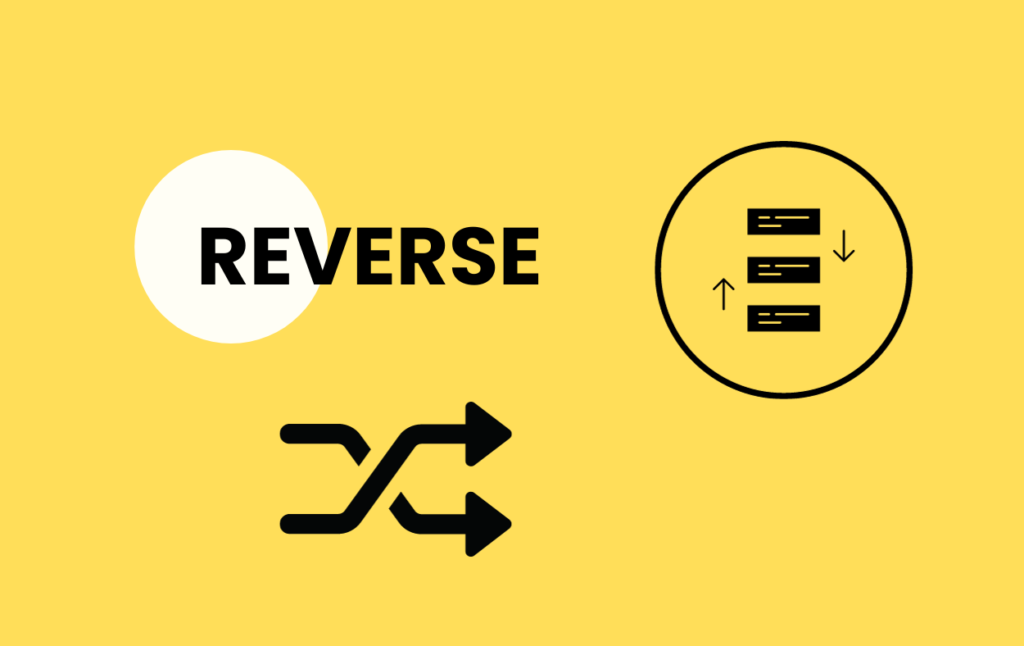
This involves reversing, rearranging, or looking at your product or process from a different perspective to generate innovative ideas and improvements. This step encourages thinking outside the box by considering what would happen if you reversed certain elements or aspects of your product.
-
Reverse User Interfaces:
Experiment with reversing the typical user interface elements. For example, consider a mobile app where swiping right means “dislike” and swiping left means “like,” reversing the typical swipe gesture.
-
Reverse Feedback:
Instead of soliciting feedback from users, reverse the process by having users submit ideas for new features or improvements. Crowdsourcing ideas can lead to innovative solutions.
-
Reverse Pricing Model:
Consider a reverse pricing model where users earn credits or discounts for using your product rather than paying for it. This approach can foster user loyalty and engagement.
-
Reverse Order:
Consider reversing the typical order of steps or processes within your product. This can lead to more efficient workflows or unique user experiences.
Some instances include:
– Travel Booking Website: Offer a “Reverse Trip Planner” feature where users enter their preferred end destination, and the platform suggests interesting stopovers and routes to get there.
– Project Management Software: Introduce a “Backwards Timeline” view where project managers can start with the project’s completion date and work backward to set milestones and deadlines.
– Financial Planning Tool: Implement a “Reverse Budgeting” approach, where users begin with their long-term financial goals and work backward to create a budget that aligns with those objectives.
– E-learning Platform: Create a “Reverse Learning Path” feature that encourages learners to first set their ultimate learning goals and then recommends courses and modules to achieve those goals.
– Content Creation Software: Offer a “Reverse Writing Mode” where writers start with a finished piece of content and gradually remove words or sentences to practice concise writing.
– Music Composition Software: Introduce a “Reverse Composition” tool that generates musical compositions by starting with a final chord or melody and working backward to create a musical progression.
– Graphic Design Tool: Implement a “Reverse Design Challenge” mode where designers start with a completed design and remove elements to create minimalist or abstract art.
– Video Editing Software: Offer a “Reverse Editing” feature that allows video editors to start with the final frame of a video and remove frames sequentially to create a reverse-motion effect.
– Language Learning App: Introduce a “Reverse Vocabulary Builder” where users start with sentences in their native language and work backward to learn the corresponding words and phrases in a foreign language.
– Game Development Tool: Implement a “Reverse Level Design” feature that starts with a completed game level and gradually removes elements like obstacles and enemies to create simpler game levels.
– Reverse Nutrition Planner App: Instead of users starting with their daily caloric intake and planning their meals accordingly, offer a “Reverse Nutrition Planner” mode.
In this mode, users first set their desired fitness goals, such as weight loss, muscle gain, or maintenance.
The app then generates meal plans and calorie targets that work backward from the user’s goal, ensuring they meet their objectives while maintaining a balanced diet.
Users can view meal plans for the week, along with grocery lists and recipes, all designed to help them achieve their fitness goals efficiently and effectively.
Want to Explore More on This Topic?
Delve deeper with these curated resources! Discover insightful articles, expert blogs, and top-rated books to enhance your knowledge and skills.
Note: Some links are affiliate links, which means I may earn a small commission if you decide to make a purchase.
- “Thinkertoys” by Michael Michalko
A classic on creative thinking, “Thinkertoys” offers various brainstorming exercises, including SCAMPER, to unlock new ideas. Michalko presents techniques in an engaging, actionable way, which is ideal for product managers. - “Creative Confidence” by Tom Kelley and David Kelley
This book dives into methods for fostering creativity within teams. The authors, who founded IDEO, discuss how SCAMPER fits into design thinking, especially for digital products. - “The Innovator’s DNA” by Jeff Dyer, Hal Gregersen, and Clayton Christensen
Emphasizing innovative behaviors, the book aligns with SCAMPER principles, guiding product managers to leverage questioning and experimenting to drive development.