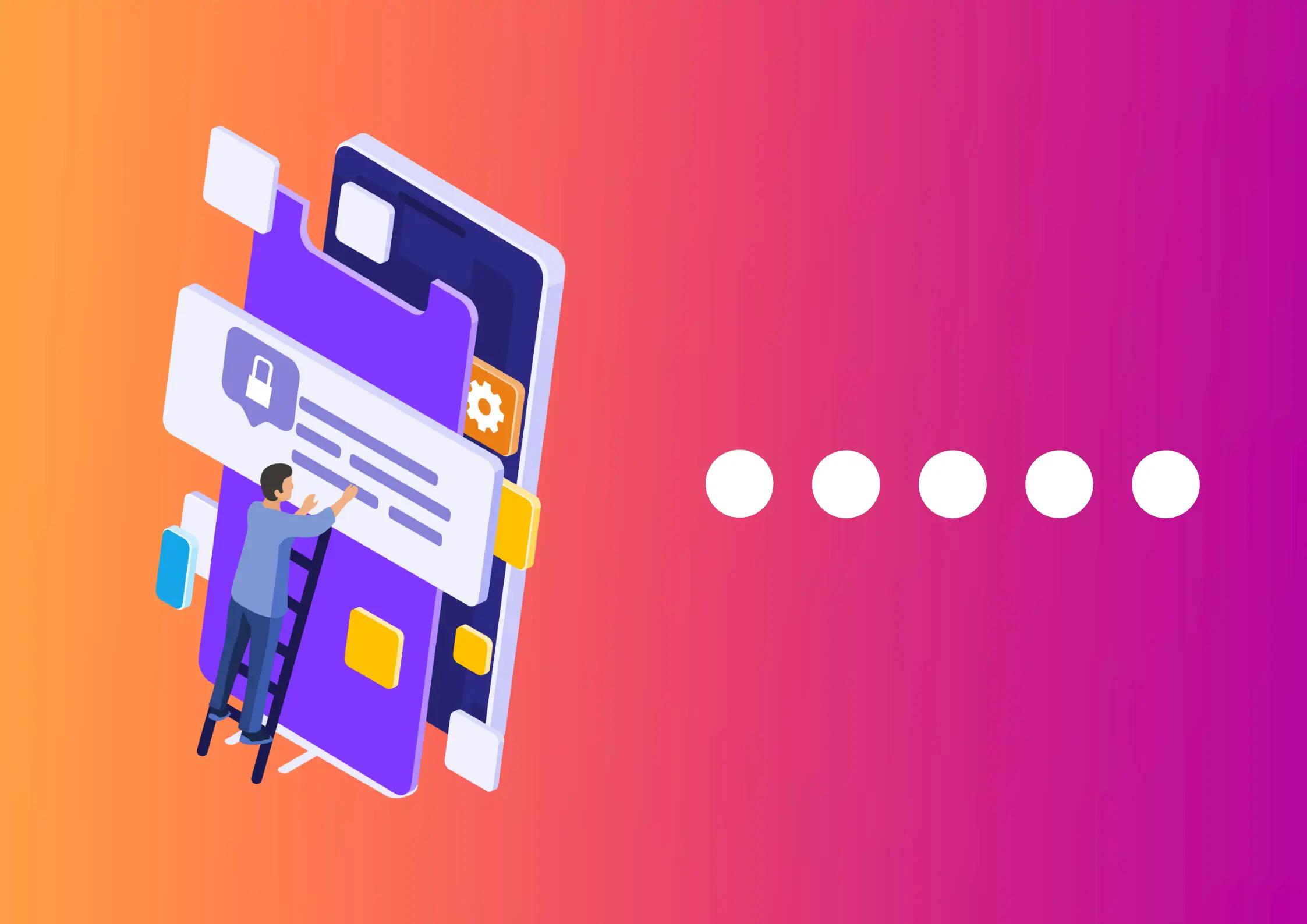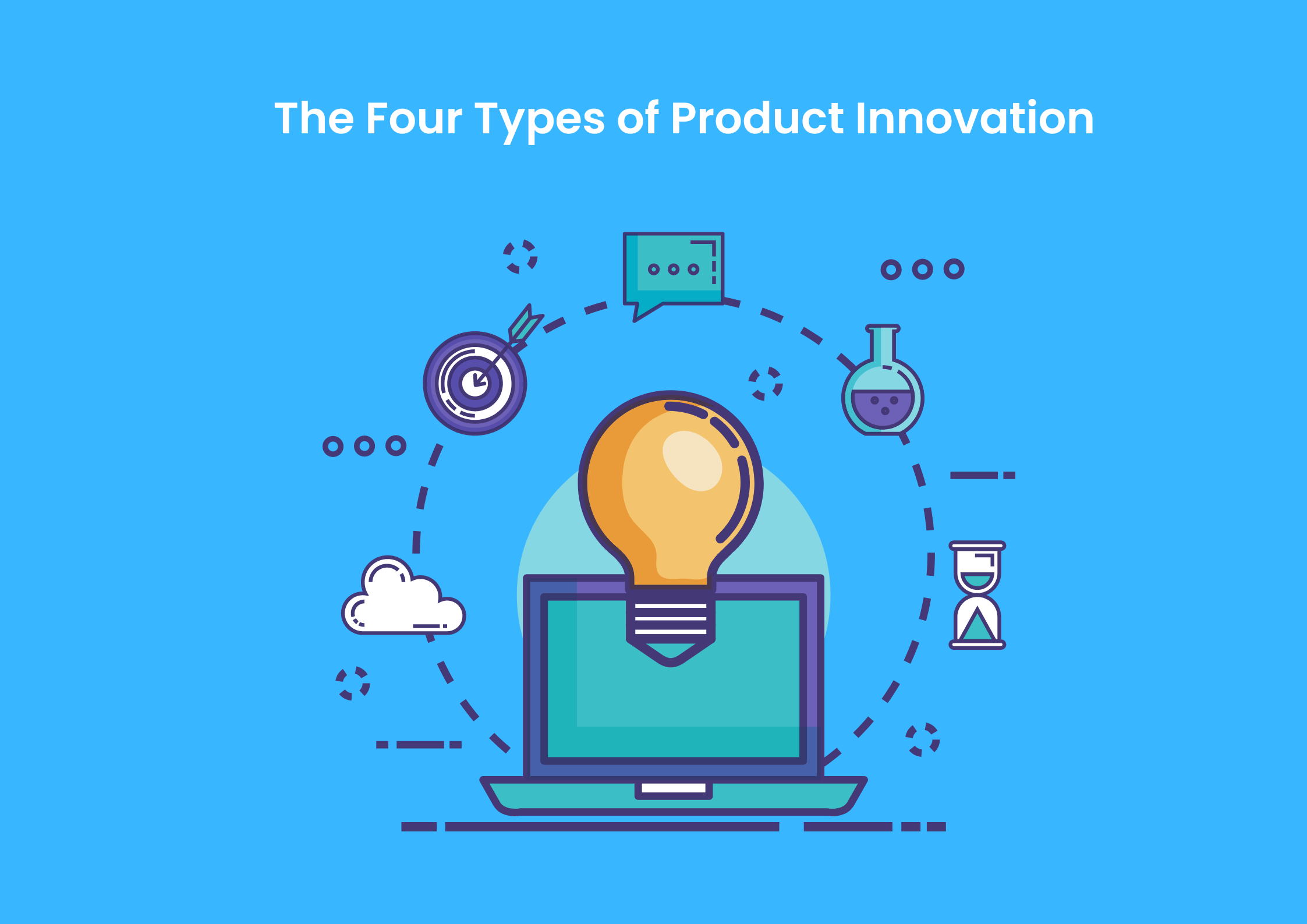📢 Sign up to my newsletter and never miss a beat!
In this article, we are going to explore 10 simple ways to improve your software`s usability. These are things everyone who is developing a SaaS tool or software needs to consider and implement. But first, let`s dive into the concept of usability, how it is defined and what it includes.
Usability is a measure of how easy and efficient it is for users to interact with a product, system, or service. It's a fundamental aspect of user experience (UX) design and encompasses a wide range of elements, including ease of learning, efficiency of use, memorability, error frequency and severity, and user satisfaction. In essence, usability focuses on the user's experience and aims to make products as simple and intuitive as possible.
How Usability Can Be Defined
The International Organization for Standardization (ISO) provides a widely recognized definition of usability in ISO 9241-11 as “the extent to which a product can be used by specified users to achieve specified goals with effectiveness, efficiency, and satisfaction in a specified context of use.” This definition breaks down usability into several key components:
- Effectiveness: The accuracy and completeness with which users achieve specific goals. This means the product should enable users to complete their tasks without making errors or needing to seek help.
- Efficiency: The resources expended in relation to the accuracy and completeness of goals achieved. Efficient use means users can perform their tasks quickly, without unnecessary steps or complications.
- Satisfaction: The comfort and acceptability of use. A product with high usability is pleasant to use; it doesn’t cause frustration, confusion, or discomfort.
Further expanding on this, usability also often includes:
- Learnability: How easy it is for users to accomplish basic tasks the first time they encounter the design. This involves intuitive design that can be quickly understood.
- Memorability: Once users have learned the design, how easily can they reestablish proficiency when they return to the design after a period of not using it?
- Error Handling: This includes how well the system supports the user in recognizing, diagnosing, and recovering from errors. High usability systems minimize the occurrence of errors and provide clear, constructive, and non-technical guidance for recovery.
In summary, usability is a multifaceted concept centered around making products effective, efficient, and satisfying to use within their intended context. Its importance lies in its focus on the user’s experience, aiming to create products that are not just powerful or feature-rich, but also accessible, intuitive, and enjoyable to use.
Here are the ten simple techniques that I`ve comprised for you to implement if you want to boost your software`s usability instantly:
Simplify the Interface
A clean and intuitive interface enhances user satisfaction and efficiency. Achieve this by focusing on the most essential features, making them readily accessible while minimizing the number of visible options to prevent decision paralysis. Effectively using whitespace can help in separating and highlighting elements, making the interface less crowded and more visually appealing. This approach not only makes the software more user-friendly but also reduces the cognitive load on users.
Consistent Navigation
Navigation should be intuitive, allowing users to easily find what they’re looking for without confusion. Achieve consistency in navigation by using familiar icons and placing navigation elements in expected locations, such as a sidebar for desktop applications or a bottom navigation bar for mobile apps. Consistency in navigation patterns across different parts of the software helps users learn the interface faster, making the software more intuitive.
Clear Visual Hierarchy
Establishing a clear visual hierarchy guides users’ attention to the most important information or actions. Use variations in size, color, and layout strategically to denote the importance of different elements. Larger, bolder elements typically attract more attention, while muted colors and smaller sizes indicate less importance. This hierarchical structure aids in quickly navigating the interface and understanding which actions are primary and secondary.
Minimize User Input
Simplifying data entry improves user experience significantly. Implement features like autofill, predictive text, and defaults to reduce the effort required from users. Additionally, incorporate data validation to prevent errors during input, offering suggestions or corrections that can save time and reduce frustration. These conveniences make interactions with the software smoother and more efficient.
Use Microinteractions Effectively
Microinteractions are small, engaging interactions that facilitate user actions and provide immediate feedback. Examples include changing the color of a button when it’s hovered over or providing a subtle animation when an action is completed. These details enhance the user experience by making the software feel more alive and responsive to user actions, contributing to a more intuitive and satisfying interaction.
Personalization
Allowing users to personalize their experience with the software can greatly improve satisfaction and efficiency. Personalization can range from customizable dashboards to theme choices or layout preferences. This adaptability makes users feel more in control and creates a more engaging and personalized interaction with the software.
Cognitive Load Reduction
Organizing information logically and avoiding overwhelming users with too much information are key to reducing cognitive load. Techniques such as chunking information into manageable pieces, categorizing similar options, and using progressive disclosure to reveal information as needed can make complex software more navigable and understandable.
Internationalization and Localization
Designing software with internationalization in mind ensures it can easily be adapted for different languages and cultural conventions, significantly broadening its accessibility and appeal. Localization goes beyond translation, considering local customs, cultural nuances, and legal requirements, making the software more usable and satisfying for a global audience.
Performance Optimization
Software responsiveness and quick load times are crucial for usability. Performance optimization involves minimizing code, optimizing images and assets, and reducing the load on the server. A performant application keeps users engaged, as slow software can lead to frustration and abandonment.
Responsive Design
With the variety of devices used to access software, responsive design is essential. It ensures that the software provides an optimal viewing experience across different devices, from desktops to tablets and smartphones. Responsive design adapts the layout and interaction elements to the screen size and capabilities of the device, improving usability and accessibility for all users.
Incorporating these strategies into software design and development processes can significantly enhance the user experience, making software more intuitive, engaging, and efficient.
Want to Explore More on This Topic?
Delve deeper with these curated resources! Discover insightful articles, expert blogs, and top-rated books to enhance your knowledge and skills.
Note: Some links are affiliate links, which means I may earn a small commission if you decide to make a purchase.
- “Don’t Make Me Think, Revisited”by Steve Krug: This book provides a common-sense approach to web usability, emphasizing intuitive navigation and information design. It’s a practical guide filled with humor and updated examples, making it a favorite among web designers and developers.
- “The Design of Everyday Things” by Don Norman: This classic book explores the principles of good design and how they can be applied to everyday objects, including software interfaces. It’s a must-read for anyone interested in understanding the fundamentals of user-centered design.
- “Lean UX: Applying Lean Principles to Improve User Experience“ by Jeff Gothelf and Josh Seiden: This book introduces the concept of Lean UX, which combines Lean Startup principles with user experience design. It focuses on rapid iteration, user feedback, and collaboration to create better products.